Scenario
Device: Cisco ASA
Model: Cisco ASA 5508, Cisco 5506-X, Cisco 5506W-X
Mode: CLI
Description: Sometimes during file transfer to ASA through TFTP we get an error as “unspecified error”. Due to the error, the file transfer keeps failing. This article is to discuss the issue and the possible solution of the issue. Sometimes we get TFTP Timeout Error In Rommon Mode In Cisco Devices.
Problem
ASA has assigned IP as 10.1.7.1 and the TFTP server is on host 10.1.5.51. The connection could be local or over site-to-site VPN. Here the management interface of the ASA is assigned to an inside interface, “maintenance”[ i.e. ASA will be accessed on 10.1.7.1 via SSH or ASDM].
edledge-asa# copy tftp flash:
Address or name of remote host [10.1.5.51]? ENTER
Source filename [asasfr-5500x-boot-6.4.0-1]? ENTER
Destination filename [asasfr-5500x-boot-6.4.0-1]? ENTER
Accessing tftp://10.91.17.251/asasfr-5500x-boot-6.4.0-1...........
WARNING: TFTP download incomplete!
%Error reading tftp://10.1.5.51/asasfr-5500x-boot-6.4.0-1 (Unspecified Error)
Solution
Below is the stepwise solution to the issue. This will allow us to transfer the required file to the ASA through TFTP. Each organization has a different setup and also the access rules on the ASA varies with the organization. Ensure that the TFTP port is opened and allowed to communicate and also the source and destination are able to ping each other.
Ensure that ASA [10.1.7.1] is able to ping to TFTP [10.1.5.51] Server
edledge-asa# ping 10.1.5.51
Type escape sequence to abort.
Sending 5, 100-byte ICMP Echos to 10.91.17.251, timeout is 2 seconds:
?????
Success rate is 0 percent (0/5)
Since here the management interface is assigned to “Maintenance” interface try to ping to TFTP server over “Maintenance” interface.
edledge-asa# ping maintenance 10.1.5.51
Type escape sequence to abort.
Sending 5, 100-byte ICMP Echos to 10.1.5.51, timeout is 2 seconds:
!!!!!
Success rate is 100 percent (5/5), round-trip min/avg/max = 80/82/90 ms
edledge-asa#
Check the management interface of the server
edledge-asa# sh run management-access
management-access Maintenance
Configure TFTP Server on ASA
edledge-asa(config)# tftp-server maintenance 10.1.5.51 ./
Now Try to push File to ASA through TFTP
edledge-asa# copy tftp flash:
Address or name of remote host [192.168.1.1]?10.1.5.51
Source filename [./]?asasfr-5500x-boot-6.4.0-1.img
Destination filename [asasfr-5500x-boot-6.4.0-1.img]?Enter
Accessing tftp://10.1.5.51/asasfr-5500x-boot-6.4.0-1.img;int=Maintenance
!!!!!!!!!..!!!!!!!.!!!!.!!!!!...!!!!!!!!!!!!!!
Hope this article will be helpful to many. TFTP work on UDP port number 69. Like TFTP there are other services also which work on different TCP/UDP port numbers. Do not forget to refer TCP & UDP Port Details to know the TCP and/or UDP port number of different services.
Source: Cisco, Knowledge Base, Lab
[ays_quiz id=’2′]
EA00012
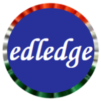

1 thought on “TFTP “Unspecified Error” During File Transfer”