v2, Updated: 12-Dec-2024
Scenario:
Make: Ubiquiti
Model: Ubiquiti Unifi Controller
Mode: GUI (Graphical User Interface)
Version: 5.8.24, 8.6.9
Description: In this article, we will discuss a detailed stepwise method to block and/or unblock a wireless client on Ubiquiti Unifi Controller.
Introduction
If you are using Ubiquiti Unifi wireless network devices then it is quite possible that sometimes you will be in a situation when you would like to block a wireless connection connected to your network. Authentication methods are available for wireless clients for example authentication of clients through Radius or Voucher based login for a guest wireless client through Unifi guest portal. But still, sometimes the client is even not aware that his/her device is infected with malicious files or apps. Such a client could be a threat to the network and it is important to block the device immediately. Similarly, once the client’s device is clean we would need to unblock the device so that it can connect to the wireless network again.
Blocking a client [Version 5.8.24]
Follow the steps mentioned below to block a wireless client connected to the Ubiquiti wireless network.
Step1: Login
Login to the Unifi controller. Here the controller is running on version 5.8.24. You could upgrade the firmware of the Unifi controller. Refer to the article to know the steps of How to upgrade the firmware of Unifi controller.
Step2: Follow the steps shown below. Refer to the image.
- Step2.1: Navigate to the “INSIGHTS” on the site page.
- Step2.2: Search for the hostname or MAC address or IP you want to block
- Step2.3: Block the client as shown below in the image.
Step3: Confirmation
Click “Confirm” once prompted to block the wireless client.
Now the client is blocked to connect to the network.
Unblocking a Client
Step1: Login
Log in to the controller as shown above.
Step2: Follow the steps shown below. Refer to the image.
- Step2.1: Navigate to the “INSIGHTS” on the site page.
- Step2.2: Go To the “Blocked” tab
- Step2.3: Search for the hostname or MAC address or IP you want to unblock
- Step2.4: Unblock the client.
Now the device is unblocked and can connect to the wireless network again.
In case you are having issues in log in to the controller try to log in using the Unifi default username and password. Also, this website contains many interesting and troubleshooting topics on Ubiquiti or Unifi devices.
Version 8.6.9 or above
If your controller is on version 8.6.9 or above, you could block the client by following the steps as shown below in the image.
To unblock the clients, navigate to the blocked clients as shown below in the image.
Now, select the client you want to unblock and follow the steps shown below in the image.
Source: Knowledge Base, Lab, Ubiquiti
EA00080



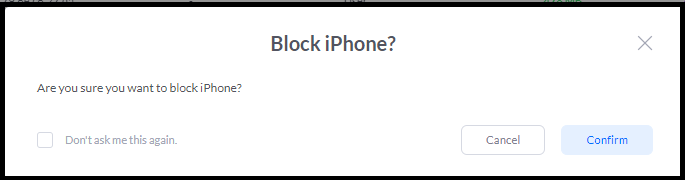
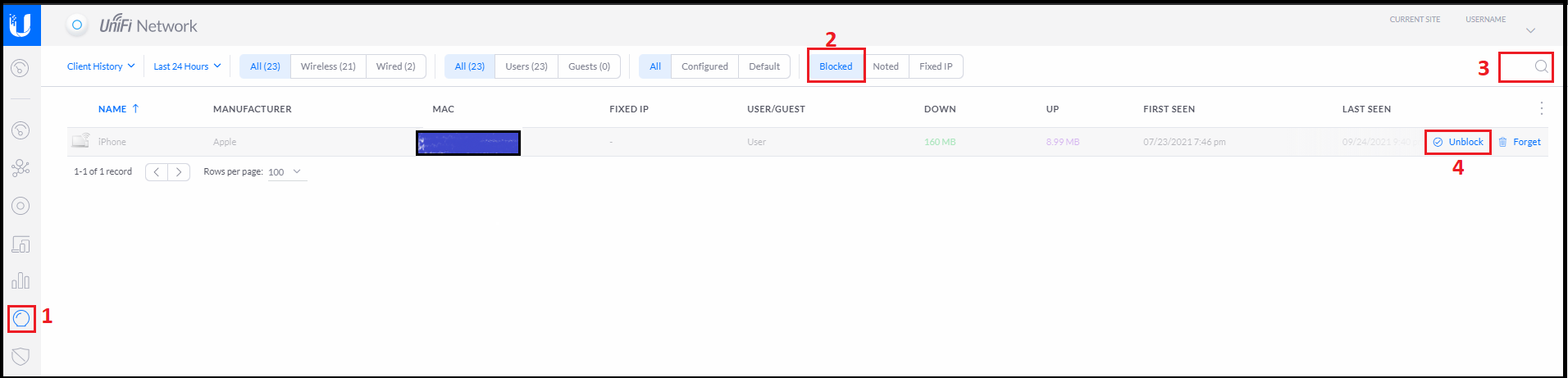


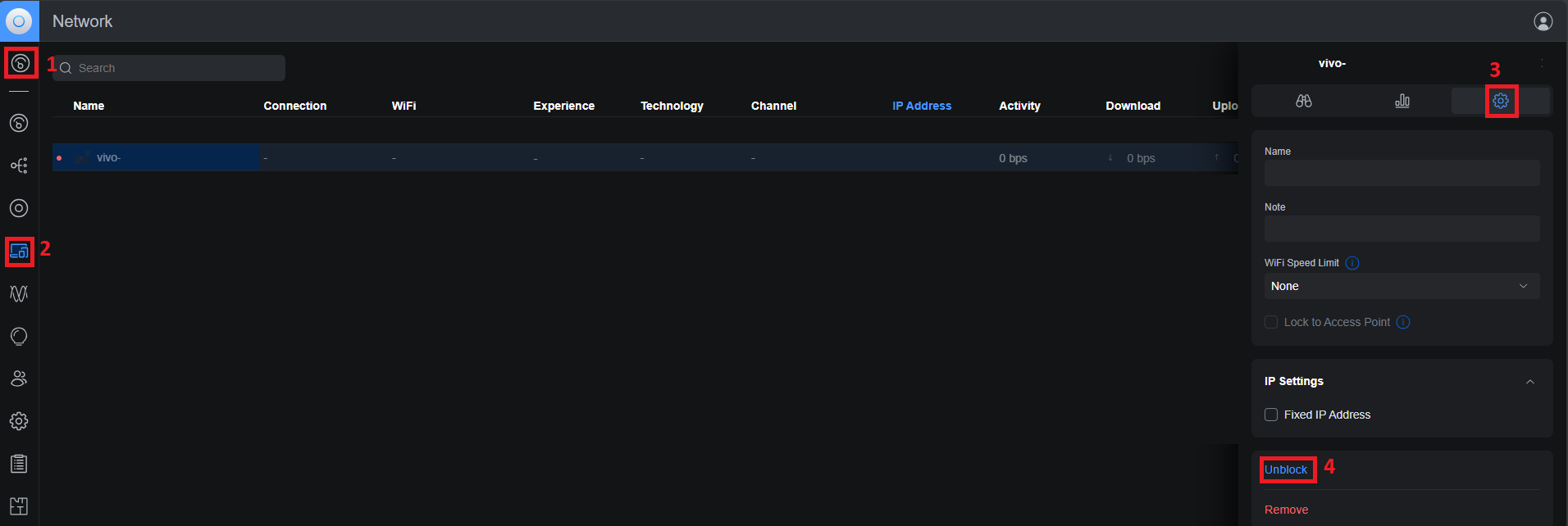

If you want to block the phone from Private but allow Public, does the Block remove from both network connections?
Mac address will be blocked in the network so it would not be able to connect to any SSID.
There is no tab “blocked”
What version of controller are you using?
Hi, I’m experiencing the same issue as Phi, I can’t find the “blocked” filter anywhere. I’m running Unifi Controller 8.6.9. This controller is running from a Raspberry Pi.
Hi, We have updated the KB article for version 8.6.9 as well, you could find the details as the end of the article. Thanks