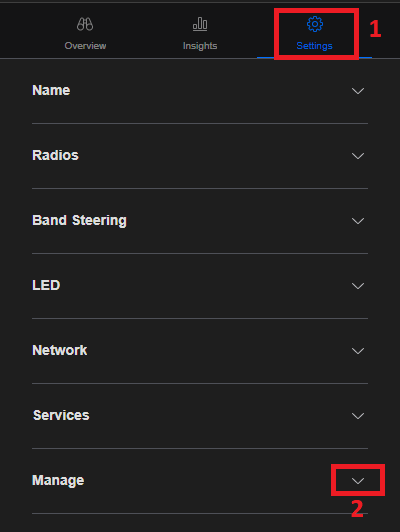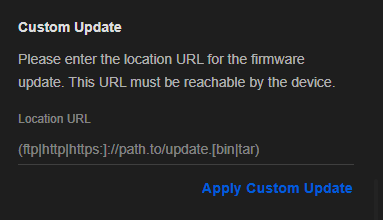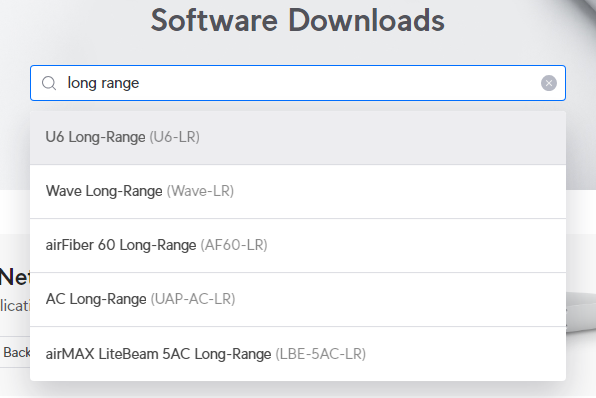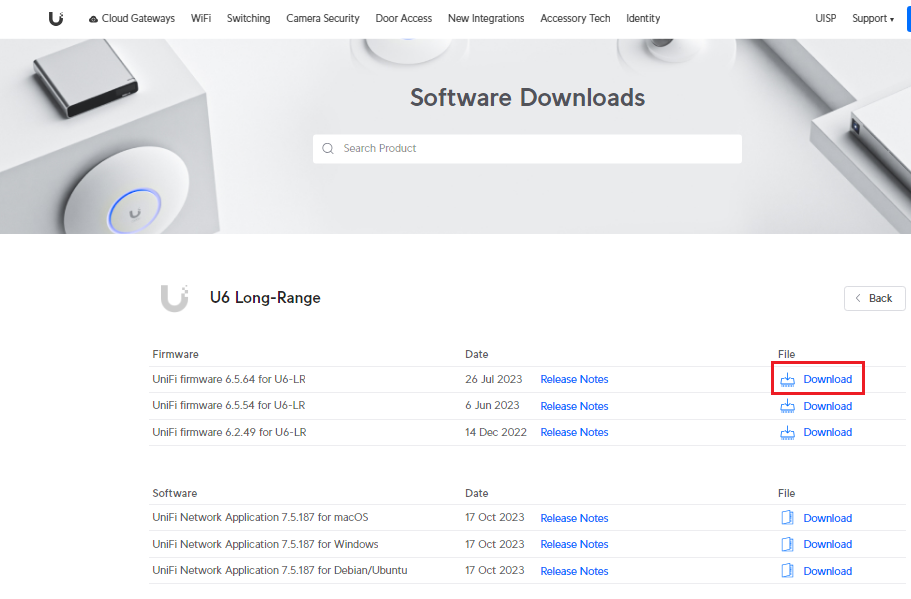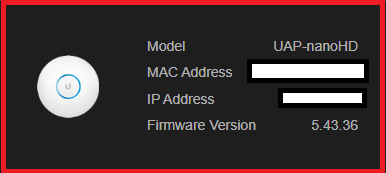v1.3, Last Updated: 05-Nov-2023
Scenario:
Make: Ubiquiti
Model: Unifi UAP-nanoHD, U6-LR, U6-Light, UAP-AC-HD, etc
Mode: GUI [Graphical User Interface]
Version: 6.0.15
Description: This article is to discuss a stepwise method of how to custom upgrade/downgrade the firmware of Ubiquiti Unifi Access Points via GUI. We can Custom Upgrade or Downgrade the firmware of Access Point via CLI as well. Refer to the article if the Firmware Upgrade of Ubiquiti Unifi Access Point is failing.
Steps of Custom Firmware Upgrade or downgrade
Step1: Login
Log in to the controller using the username and password. If you have not set the password yet then use the Ubiquiti Unifi Default Username & Password.
Step2: Access Point
Navigate to the site and select the access point whose firmware needs to be upgraded or downgraded. Follow the steps shown in the image below.
Step3: Settings
Once access point is selected you will see a pop-up on the right hand side. Click “Settings” and then expand “Manage” by clicking the icon shown below in the image.
Step4: Custom Update
Under the “Manage” scroll down to “Custom Update“.
Step5: Unifi Software Download Center
Access the Ubiquiti unifi software download centre and search for the model of the device which needs to be upgraded as shown below in the image.
Step6: Accept EULA
Select the firmware version which needs to be upgraded.
Step7: Copy URL
Copy the URL of the firmware as shown below in the image.
Step8: Paste URL
Paste the copied URL in the “Custom Update” field and click “Apply Custom Update“. Follow the steps as shown below in the image.
Step9: Confirm
Click “Confirm” once the “Confirm Custom Upgrade” window pops up.
Step10: Confirmation
Firmware should have been upgraded or downgraded now. Click the access point to confirm the firmware version.
Using the above mentioned steps you could upgrade or downgrade the custom firmware version of unifi access points.
Other important topics on Unifi Access Point
- How To Reboot or Reload Ubiquiti Unifi Access Point
- How To SSH Ubiquiti Unifi Access Point
- Ubiquiti Unifi Access Point INFORM ERROR
- Factory Reset Ubiquiti Unifi Access Point
- Ubiquiti Unifi Controller Firmware Upgrade
Source: Knowledge Base, Lab, Ubiquiti
EA00106