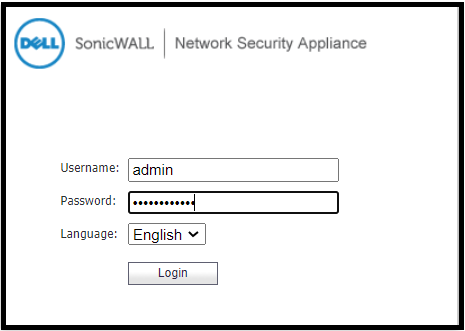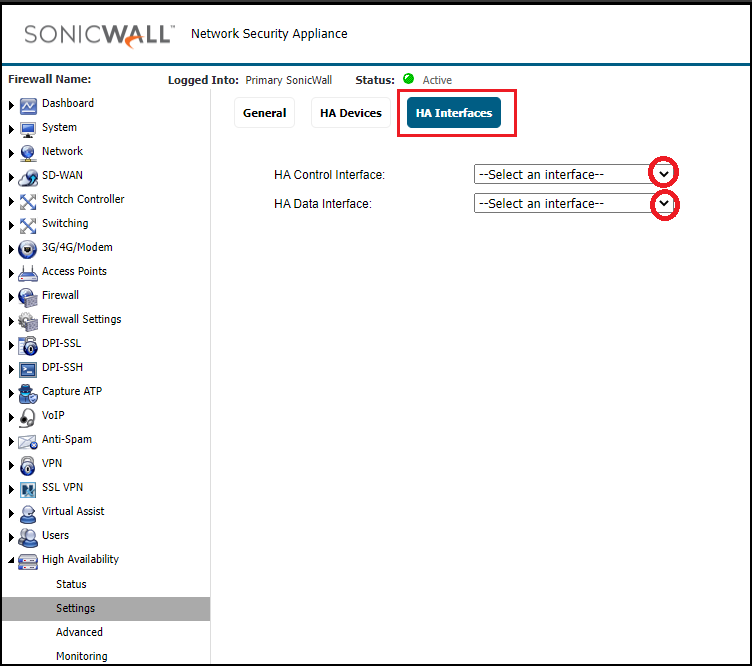Scenario:
Make: SonicWall Network Adaptive Appliances [NSA]
Model: NSA 6600, 3600, 2400 etc
Mode: GUI [Graphical User Interface]
Version: 6.5.4.x
Description: This article is to discuss and show a stepwise method to configure high availability or failover of SonicWall NSA Firewalls.
Types Of Failover
There are two modes of failover i.e. Active/Active & Active/Standby
Active/Standby – In Active/Standby Configuration, only one node is in active mode while the other is in standby mode. When an issue is identified on the Active system, the standby node will take the place of the active node without any changes on the last state until such time the issue is resolved.
Active/Active – In the Active/Active configuration both nodes are in active mode while handling the same function in the same state. If there is a failure in one active node, then the other active node automatically handles the traffic and function of both nodes until the issue is resolved.
Configuration
Step1: Physical Connection
Connect both SonicWall NSA units with cables at failover interfaces. Here we have connected two SonicWall NSA at interfaces X2 and X3.
X2 - HA link
X3 - Data Link
Step2: Login
Log in to the NSA using the username and password.
Step3: Interfaces
Check and ensure both interfaces i.e. HA link and Data Failover interfaces are connected and they are UP.
Step4: HA Configuration
Navigate to the “High Availability” configuration tab and configure the failover either as Active/Standby or Active/Active.
Step5: HA Devices
Add the serial number of the secondary device as shown below.
Step6: HA Interfaces
Select the HA interfaces that were connected physically by cables in step1. Here X2 and X3 are the failover interfaces.
Step7: Save
Click “Apply” to save the configuration.
Additionally, You could enable more features to HA by navigating to “Advanced” settings of High Availability. Also, you could enable “Monitoring” to monitor the HA status.
Few other important topics on SonicWall
- Site-to-Site IPSec VPN Configuration On SonicWall NSA
- Activate Or Renew SonicWall NSA Licenses
- SonicWall NSA Firmware Upgrade
- SonicWall Software or SonicOS Release Types
Source: Knowledge Base, Lab, SonicWall
EA00105