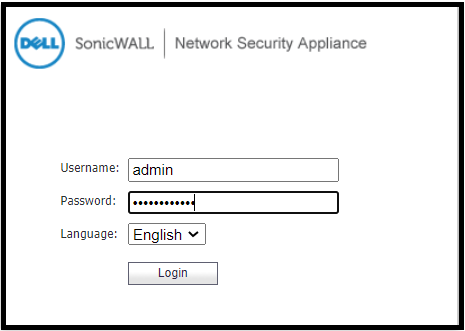Scenario
Make: SonicWall Network Security Appliance [NSA]
Model : 3600, 6600, 250M, 250M [Japan Model] etc.
Mode: GUI [Graphical User Interface]
Description: This article is about how to upgrade the firmware or software or SonicOS of a SonicWall Firewall or Network Security Appliances (NSA).
Step1: Login to the SonicWall NSA using username and password
Step2: Navigate to the tab “system” and then “settings” and check the “current firmware version” and also the backup of the “current firmware with config file” to restore the last best-known image and configuration in case things go wrong during firmware or SonicOS upgrade. Follow steps 1, 2,3, and 4 as shown in the image below.
Step3: Download the firmware or SonicOS file which needs to upload. The correct and latest firmware version can be checked on my SonicWall portal. Link attached below.
https://www.mysonicwall.com/muir/login
To know different types of Sonicwall Firmware or SonicOS and also the status of firmware please refer to SonicWall Software or SonicOS Release Types and SonicWall NSA Firmware or SonicOS End Of Support 2020
Step4: Make sure to create a backup file of configuration and current running image so that the last best-known configuration will be saved and can be restored if needed.
As soon as "create backup settings" will be clicked it will prompt a warning note,
click "OK" to proceed further.
Step5: Ensure to export the image and configuration file and save it to local drive or storage.
Step6: Since a backup of configuration is done and saved locally. Now it is time to upload the Firmware or SonicOS to Sonicwall NSA.
Step7: “Boot” the device by clicking the boot button as shown in the image below.
Once "Boot" button is clicked it will prompt a warning note, click "OK" to proceed further.
As soon as "OK" is clicked SonicWall NSA will be rebooted.
Step8: When the firewall or SonicWall NSA has rebooted login to NSA to confirm that firmware has been upgraded.
NSA is all set to work with new Firmware/SonicOS.
Firmware upgrade of SonicWall in High Availably Mode
If SonicWall NSA is in high availability (Fail-Over) mode then we only need to update or upgrade the firmware of Primary SonicWall. We do not need to upload the firmware or SonicOS on both devices separately.
Source: Lab, Knowledge Base, SonicWall
EA00028