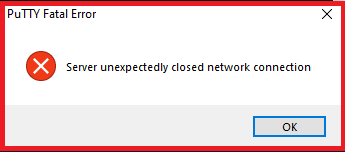Scenario
Make: Ubiquiti
Model: Unifi UAP-nanoHD, U6-LR, U6-Light, UAP-AC-HD, etc
Mode: CLI
Description: This article is to discuss a stepwise method to reboot or reload Ubiquiti Unifi access points. This method is valid for all models of Ubiquiti Unifi access points.
Physical Method
When an access point is connected to a LAN cable having PoE or via an ethernet injector, the access point can be reloaded or rebooted by unplugging and replugging the LAN cable. Remove the LAN cable or PoE injector to stop the power supply to the access point and then re-connect the cable. This process will reboot the access point.
Unplug and re-plug the Ethernet cable and it will reboot the access point. Each access point can be rebooted in the same way.
Remote Method
If the access point is connected to a network and it is accessible over the network then we can reboot or reload the access point remotely. Follow the steps mentioned below.
Step1: SSH onto Access Point
Access the access point over SSH. Click the link to know how to ssh onto the access point.
Step2: Login
Log in to the access point over SSH using username and password. Click the link to know Ubiquiti Unifi Default Username & Password.
Step3: Reboot or Reload
Reboot or Reload the access point using the command as shown below.
=~=~=~=~=~=~=~=~=~=~=~= PuTTY log 2020.01.1 14:09:05 =~=~=~=~=~=~=~=~=~=~=~=
login as: edledge-admin
edledge-admin@10.1.1.13's password: edledge
BusyBox v1.25.1 () built-in shell (ash)
___ ___ .__________.__
| | |____ |__\_ ____/__|
| | / \| || __) | | (c) 2010-2021
| | | | \ || \ | | Ubiquiti Networks, Inc.
|______|___| /__||__/ |__|
|_/ https://www.ui.com/
Welcome to UniFi U6-LR!
edledge-ap# reboot
edledge-ap#
Step4: Confirmation
Once the access point is rebooted then the SSH will be disconnected with an error as shown below. After few minutes the access point will be back online.
The above mentioned methods will reboot the access point. Sometimes we get INFORM ERROR on Unifi Access Points, refer to the linked article to resolve the issue. Also, follow the article if you are looking to factory reset Ubiquiti Unifi access points to its default settings.
Source: Knowledge Base, Lab, Ubiquiti
EA00078