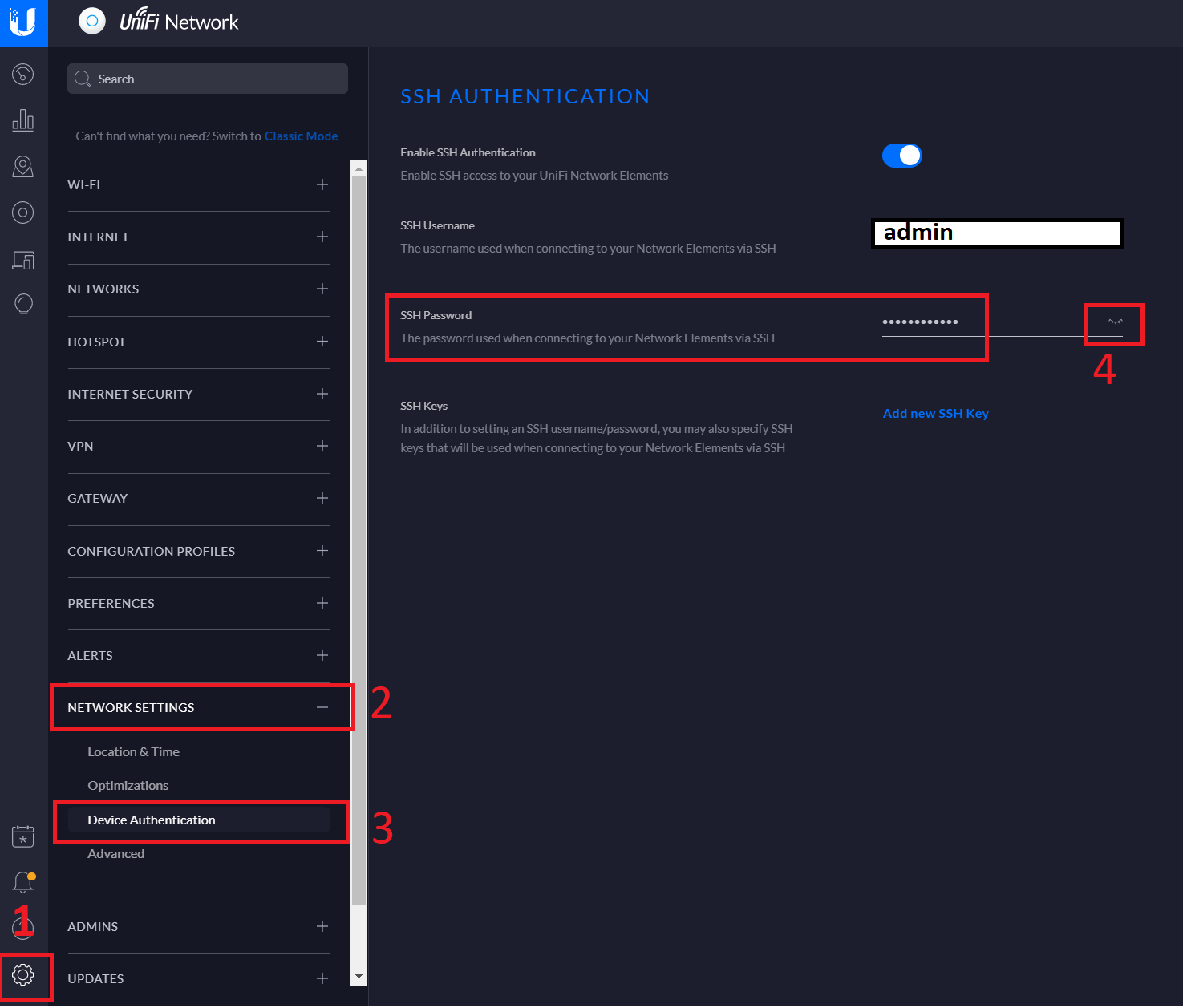Scenario
Make: Ubiquiti
Model: Ubiquiti Unifi Access Point [UAP-nanoHD], Wi-Fi 6 U6-LR, U6-Light
Mode: CLI & GUI
Description: This article is to describe and show, how to SSH into the Ubiquiti Unifi access point.
Sometimes we need to SSH into the access point and then it comes in the picture how to SSH into Ubiquiti Unifi access points. There are two different conditions to SSH
1. before the access point is adopted by the controller
2. after the access point is adopted by the controller
SSH into access point before adoption
To gain SSH access to an access point, the first thing we need is the IP address of the access point. Also, the IP or the access point must be reachable over the network.
Step1: Confirm the IP address of the Access Point. Ensure the IP address of the access point is pinging. Follow the steps 1 to 3 as shown below in the image
Step2: Since access point is not yet adopted by controller hence SSH into it using default username and password.
After accessing the access point using putty login into it
login as: ubnt
ubnt@10.1.1.13's password:ubnt
BusyBox v1.25.1 () built-in shell (ash)
___ ___ .__________.__
| | |____ |__\_ ____/__|
| | / \| || __) | | (c) 2010-2020
| | | | \ || \ | | Ubiquiti Networks, Inc.
|______|___| /__||__/ |__|
|_/ https://www.ui.com/
Welcome to UniFi UAP-nanoHD!
edledge-ap-BZ.5.43.19#
SSH into access point after adoption
When an access point is adopted by the controller it generates a password or asks to set a password for SSH access. Password can be retrieved from the controller under “Device Authentication” setting as shown below
Step1: Locate SSH password in the controller if it is not set or saved anywhere. Follow the steps shown in the image below.
Step2: IP address of the access point can be found on the controller device page as shown above
Step3: SSH into the access point using username and password
login as:admin
admin@10.1.2.3's password:password
BusyBox v1.25.1 () built-in shell (ash)
___ ___ .__________.__
| | |____ |__\_ ____/__|
| | / \| || __) | | (c) 2010-2020
| | | | \ || \ | | Ubiquiti Networks, Inc.
|______|___| /__||__/ |__|
|_/ https://www.ui.com/
Welcome to UniFi UAP-nanoHD!
edledge-ap-BZ.5.43.19#
Using the above methods you could SSH into Unifi access points. Check the default username and password for Unifi’s default username & password. Alternatively, if you want to reset the access point follow the steps shown in the article Factory Reset Unifi Access Point.
Source: Knowledge Base, Lab, Ubiquiti
EA00035