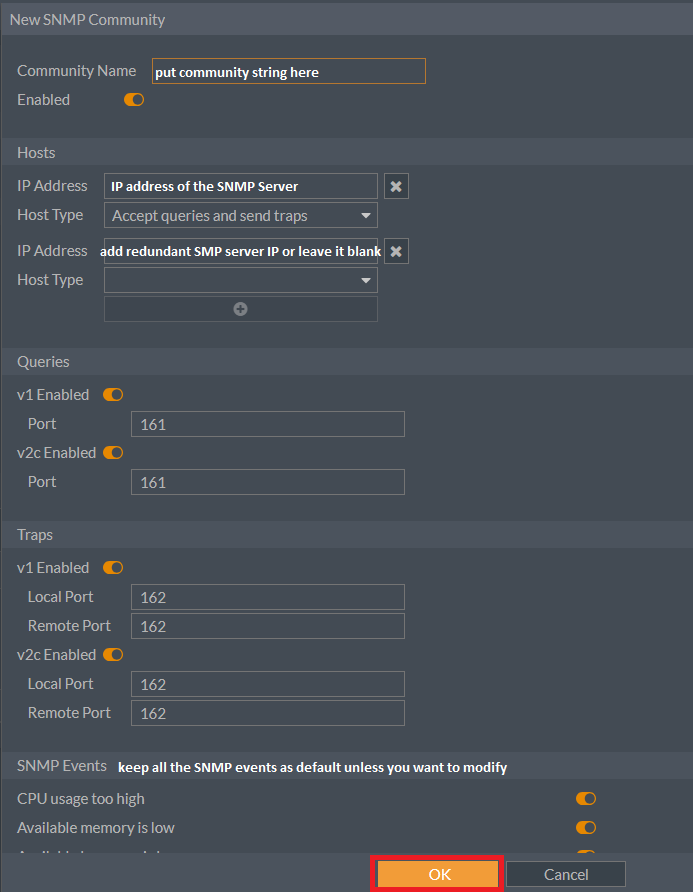Scenario:
Make: FortiGate & Zabbix
Model: Zabbix v 5.x up to 7.x, FortiOS v 7.2.8 or above
Mode: Graphical User Interface [GUI]
Description: In this article, we will discuss a stepwise method of how to add FortiGate firewalls in Zabbix monitoring system over SNMP.
Refer to the article attached below to understand How to add an SNMPv2 host into Zabbix System
Changes required on FortiGate Firewalls
Step1: Login
Login to the FortiGate firewall using username and password
Step2: System
Navigate to “System” and then to “SNMP” as shown below in the image.
Step3: SNMP Agent
Enable “SNMP agent” through toggle and fill up the required details.
Step4: SNMP Community
Click “Create New” to add the SNMP community details as shown below in the image
Step5: SNMP Community Details
Add the SNMP community details as mentioned in the picture below and then click “OK” to apply.
Step6: SNMP v3
If you want to use SNMPv3 then click “Create New” under the SNMPv3 tab as shown below in the image.
Step7: SNMPv3 Community
Add the details of SNMPv3 as shown below in the image and then click “OK“
SNMP is configured on the FortiGate firewalls and ready to be added into the Zabbix system.
Click “Apply” to save the changes.
Other important Topics
- SNMP Polling failure issue with HA management interface of FortiGate firewalls & Zabbix
- Configuring Packet Capture or PCAP on Cisco ASA Firewalls – CLI
- Cisco ASA Firewall Logging/Syslog Types & Configuration [GUI]
- How to Configure VPN Between Microsoft Azure & Cisco ASA
- Default Username & Password Of Cisco ASA FirePower/SFR Module
Source: Knowledge Base, Lab, Fortigate
EA00161