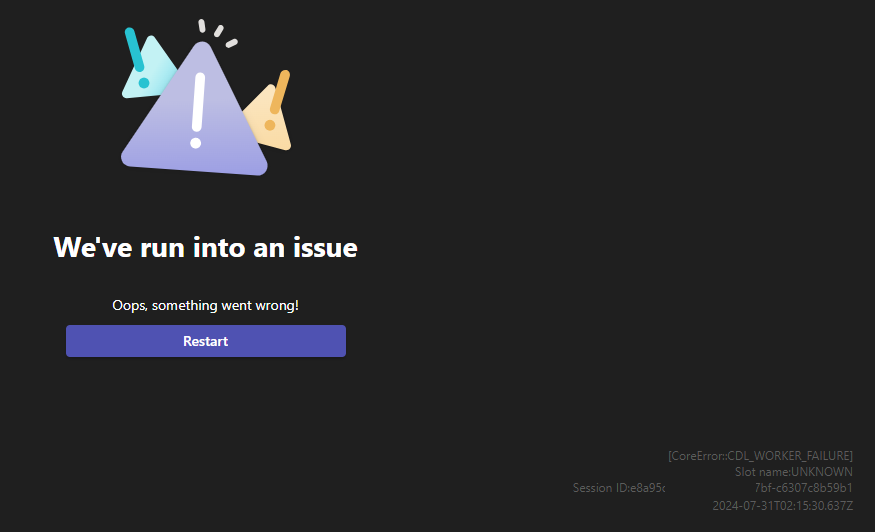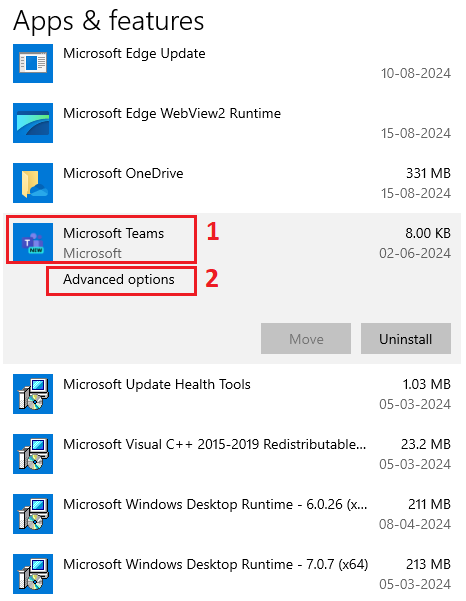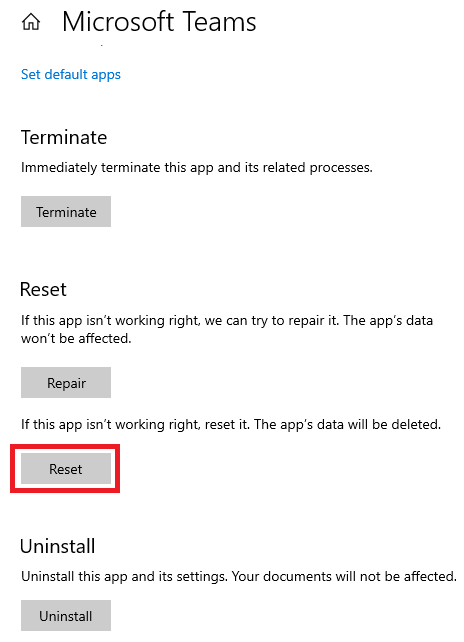Microsoft Teams or also known as MS Teams is leading the communication medium in many organizations in recent days. It provides many features where you could create teams, Channel group etc. Video calling feature is also one of the best features of MS Teams. Microsoft has released new versions of Microsoft Teams. As per the Microsoft the latest version of Teams released in 2024 is 24193.1707.3028.4282 which was released on August 07, 2024.
Problem
Sometimes Microsoft Teams stops working with an error “We’ve run into an issue – CDL_WORKER_FAILURE” and it asks to reboot the MS Teams but still the issue does not resolve. The image of the error shown below
Solution
If you are facing the same issue and it does not resolve even after rebooting the MS Teams & Laptop then reset the MS Teams and it will solve the problem. Follow the steps mentioned below for how to reset MS Teams.
Step1: Settings
Navigate to “Settings” of the laptop. Follow the steps as mentioned below in the image.
Step2: Apps
In the setting section, navigate to “Apps“
Step3: Advanced Options
Scroll and search for “Microsoft Teams” in “Apps & Features” page and then click the MS Teams bar. Click the “Advanced Options” as shown below in the image.
Step4: Reset
Scroll down and look for the “Reset” button. Reset the MS Teams and then reboot the laptop.
After rebooting the laptop, start MS Teams and it should work fine now.
If you are facing issues of Black Screen Issue Over Video Call On Microsoft Teams then follow the article attached below.
Sometimes Microsoft Teams Presence is Missing in Outlook, follow the attached article to resolve the issue.
Other important topics
- Updating Contact List in Microsoft Outlook 365
- How to Reset Microsoft Azure Point-to-Site VPN Tunnel
- How to Configure VPN Between Microsoft Azure & Cisco ASA
- How to Configure VPN Between Microsoft Azure & SonicWall
- Microsoft Outlook Is Showing Emails Of Past One Year Only
[ays_quiz id=’6′]
Source: Knowledge Base, Lab, Internet, Microsoft
EA00164