v1.1, Last Updated: 11-Nov-2023
Scenario
Make: Ubiquiti
Model: Ubiquiti Unifi Controller, Unifi UAP-nanoHD Access points
Mode: CLI (Command Line Interface)
Version: 6.0.43
Description: This article contains a detailed stepwise method to upgrade the firmware of Ubiquiti Unifi Access Points. It is really important to keep the firmware of devices up-to-date. But sometimes the upgrade fails and we face issues. This article also contains the solution if the upgrade is failing. Hopefully, this will be helpful to many. Sometimes the firmware upgrade fails due to the Curl Error.
Upgrading Firmware
Step1: Start Upgrade
When you see the upgrade symbol on the Access Points that means an upgrade is available. Click the icon shown below to get the firmware of the access point upgraded.
Step2: Confirmation
As soon as you click on the upgrade symbol you would get a prompt as shown below in the image. Click confirm to continue.
Step3: Upgrade Status
Once the upgrade is confirmed you will see the status changed to Updating
Upgrading the Firmware of the Ubiquiti Controller is different from upgrading the firmware of access points. Follow the attached link to know the stepwise method to upgrade the firmware of the Unifi controller.
Upgrade Failed
If the firmware upgrade of the Unifi access points is getting failed then follow the steps discussed below to resolve the issue.
Step1: Upgrade Failed Alerts
If the upgrade fails and the access point is not getting upgraded to the new firmware you could see the error in the alerts section of the Controller.
Step2: Connectivity To Ubiquiti
Test if the Access point is able to ping to dl.ui.com from where it would download the firmware. If Controller is not able to ping dl.ui.com then check the configuration, IP & gateway setting, routing etc.
edledge-ap01-BZ.v5.16.0# ping dl.ui.com
PING dl.ui.com (54.230.148.225): 56 data bytes
64 bytes from 54.230.148.225: seq=0 ttl=244 time=6.764 ms
64 bytes from 54.230.148.225: seq=1 ttl=244 time=5.962 ms
64 bytes from 54.230.148.225: seq=2 ttl=244 time=5.955 ms
64 bytes from 54.230.148.225: seq=3 ttl=244 time=6.606 ms
64 bytes from 54.230.148.225: seq=4 ttl=244 time=6.670 ms
64 bytes from 54.230.148.225: seq=5 ttl=244 time=24.307 ms
64 bytes from 54.230.148.225: seq=6 ttl=244 time=5.851 ms
64 bytes from 54.230.148.225: seq=7 ttl=244 time=6.088 ms
^C
--- dl.ui.com ping statistics ---
8 packets transmitted, 8 packets received, 0% packet loss
round-trip min/avg/max = 5.851/8.525/24.307 ms
Step3: Firmware Cache
Navigate to Settings > Maintenance > Firmware and cache the firmware on the controller prior to the upgrade as shown below in the image.
Once the image is cached, Initiate the firmware upgrade again on the access point and this time Upgrade will be successful.
Curl Failed Error – Ubiquiti Unifi Firmware Upgrade Failing
Do not forget to refer to other interesting topics on Ubiquiti Devices. Sometimes the Unifi access points get stuck in Inform Error state. Follow the attached link for the solution to inform error. Also, if you trying to SSH Acces Points or looking for the Unifi default username & password, do not forget to follow the link.
Source: Knowledge Base, Lab, Ubiquiti
EA00049
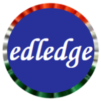


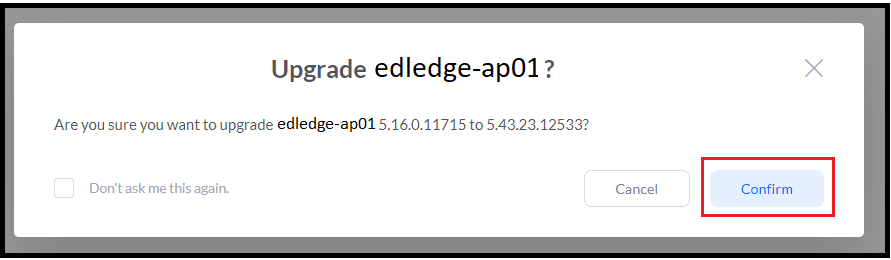



Thank you.. this helped me fix my update isssue!
Worked for me