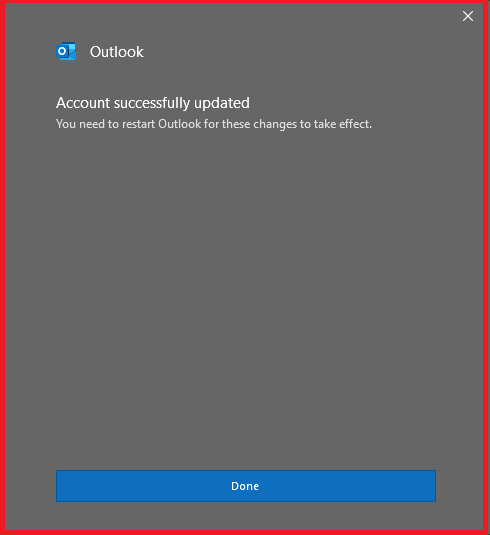In recent days Microsoft outlook is the most widely used application for email exchange. There are other tools also available for emails like Gmail, lotus etc. Microsoft provides various platforms to use the emails in any organization like O365, Microsoft Exchange, Outlook clients, Cloud based email etc.
Problem
Sometimes it happens when we install the outlook for the first time or re-install the outlook client we find a problem that we can see the emails for the past one year only. Here we are considering the emails are not been archived and all emails are available on the server for more than a year.
Solution
To solve the issue and to download all the emails from the server to the local outlook client, follow the steps mentioned below. These emails will not be archived and still remain on the server. A copy of emails will be downloaded to the local client.
Step1: Access File
Login to the outlook and navigate to”file” of the outlook as shown below.
Step2: Email Sync again
Go to the Account setting and check the email sync settings. As shown below.
Stpe3: Email History
Check the current setting and if it is set to 1year (as shown below) then move the cursor to the extreme right to select “All” emails. Finally, click “Next” and “Save“.
Step4: Save
Save the changes.
Step5: Restart Outlook
Once changes are done and saved then close the outlook and start it again. You will notice that outlook will be downloading emails and after some time all emails will be downloaded.
Above mentioned steps will resolve the issue and once sync will be completed, you will be able to access all old emails (older than one year).
Outlook is a widely used email apps and Microsoft teams is also widely used for calling and communication. A very known issue of MS teams and outlook is when MS teams presence become unavailable or missed in outlook. Also sometimes the MS Teams screen becomes blank/black during a video call or group video call. Refer to the linked articles to know the solutions.
[ays_quiz id=’6′]
Source: Knowledge Base, Internet, Microsoft
EA00076