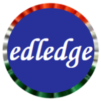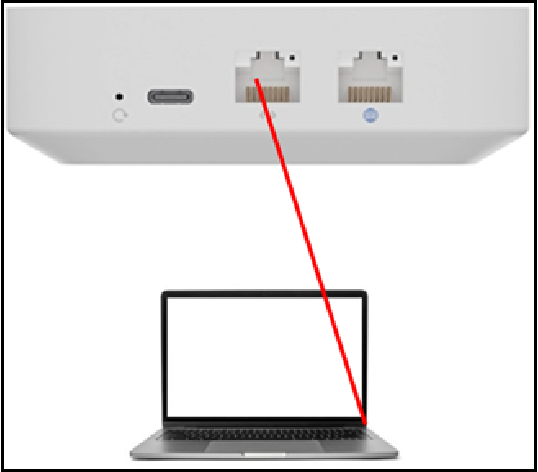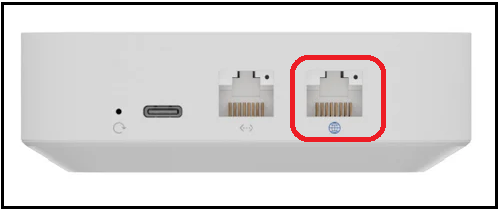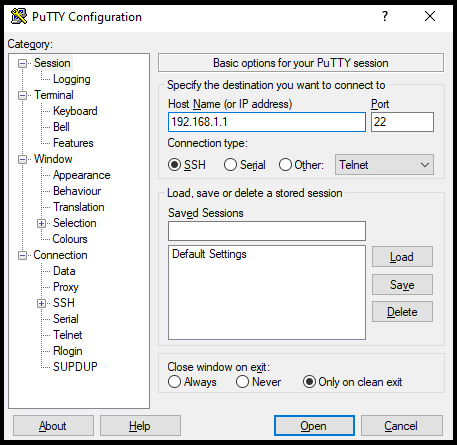Scenario:
Make: Ubiquiti Unifi
Model: Ubiquiti Unifi Gateway, UXG Lite
Mode: CLI [Command Line Interface]
Description: In this article we will discuss a stepwise CLI method of how to do the initial setup of Ubiquiti Unifi Secure Gateway, UXG Lite. If you are trying to setup USG Pro-4 then refer to the article linked below.
Ubiquiti Unifi USG Pro-4 Initial Setup – CLI Method
Connection
First of all, connect and setup the Ubiquiti UXG Lite as shown below. Ensure that UXG Lite is reachable from the local machine and also it could connect to the internet.
Configuration
Step1– Internet Connection
Connect internet on the UXG Lite at WAN port.
Step2: LAN Connection
Connect LAN port to the local laptop as shown above in the image at the “Connection” step.
Step3: Configure Local IP
Configure your local LAN with the static IP as shown below to access the UXG Lite.
IP Address – 192.168.1.5
Subnet Mask – 255.255.255.0
Default Gateway – 192.168.1.1
If DHCP is enabled then the local laptop will automatically pick up the IP. The default IP of UXG Lite is
192.168.1.1.
Step4: SSH onto Secure Gateway
SSH onto Unifi Secure Gateway using the default IP 192.168.1.1
Step5: Login to UXG
Login to the UXG Lite using the default username and password. Use the Ubiquiti Unifi default username and password to log in.
Ubiquiti Unifi Default Username Password – 2026
Step6: Inform Controller
Run the inform command to adopt the UXG Lite on the controller
ubnt@192.168.1.1's password:
Linux ubnt 3.10.107UBNT #1 SMP Fri May 24 17:21:55 UTC 2014 mips64
| | |____ |__\_ ____/__|
| | / \| || __) | | (c) 2010-2020
| | | | \ || \ | | Ubiquiti Networks, Inc.
|______|___| /__||__/ |__|
|_/ https://www.ui.com/
Welcome to EdgeOS on Unifi Security Gateway!
********************** WARNING! ***********************
* Configuration changes made here are not persistent. *
* They will be overwritten by the controller on next ** provision. Configuration must be done in controller.********************************************************ubnt@ubnt:~$
ubnt@ubnt:~$ set-inform http://10.1.1.15:8080/inform
Adoption request sent to 'http://10.1.1.15:8080/inform'.Use the controller to complete the adopt process
Step7: Adopt UXG
Login on to the controller and adopt the UXG Lite gateway.
Step8: After Adoption
Once adopted by the controller, the device is all set to use and configure as per requirement.
Other important Topics
- Ubiquiti Mandates Multi-Factor Authentication (MFA) for accounts
- Site-to-Site IPSec VPN Configuration On Ubiquiti Unifi USG
- Ubiquiti Unifi Error – Unable To Import Certificate To Keystore
- How to raise RMA or Replacement of a Faulty Ubiquiti Unifi Device
- Curl Failed Error – Ubiquiti Unifi Firmware Upgrade Failing
Source: Knowledge Base, Lab, Ubiquiti
EA00158