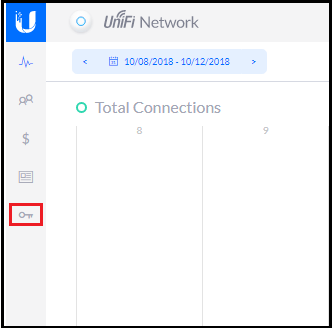Scenario:
Make: Ubiquiti
Model: Ubiquiti Unifi Controller
Mode: GUI (Graphical User Interface)
Version: 5.13.32
Description: In this article, we will discuss a detailed stepwise method of how to create a Ubiquiti Unifi Hotspot Operator to create guest vouchers. A Ubiquiti Unifi Hotspot operator can create guest vouchers but it does not have administrative privileges.
In Ubiquiti Unifi we can set up Guest Portal which can be used to allow internet access to guests or vendors. This helps to restrict internet access to a guest or vendor from the internal network. There are many options to use the guest portal. We will discuss here how to create a hotspot operator which will have access to create vouchers for Voucher Based Guest Wi-Fi Client Login. A voucher operator is important to keep the login separate from the administrator login.
Configuration
Step1: Login
Login to the Unifi Hotspot Manager. You could use the link attached below to log in to Hotspot Manager.
https://ip address of controller:8443/manage/hotspot-manager/site/
Step2: Operators
After logging into the Hotspot Manager, navigate to “Operators” as shown below in the image.
Step3: Operator Settings
Enter the required details to create an operator. Refer to the image attached below.
- 3.1 Click “Create Operator“
- 3.2 Write operator name, it could be anything like hotspot-manager, local-admin etc.
- 3.3 Put Password, ensure to save it somewhere, it will be required in future to log in.
- 3.4 Add notes or descriptions for future reference.
- 3.5 Click “Save” to implement the change.
An operator account is created now which can be used to create guest account vouchers for guests.
Other Ubiquiti Unifi topics
- Custom Firmware Update Of Ubiquiti Unifi Access Point – CLI
- How To Block/Unblock Wireless Client on Ubiquiti Unifi Controller
- How To Reboot or Reload Ubiquiti Unifi Access Point
- Import & Install SSL Certificate On Ubiquiti Unifi Controller
- Radius Configuration on Ubiquiti Unifi Wireless Network
- Ubiquiti Unifi Access Points Firmware Upgrade Failed
Source: Knowledge Base, Lab, Ubiquiti
EA00115