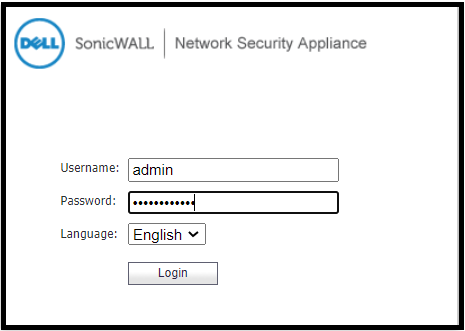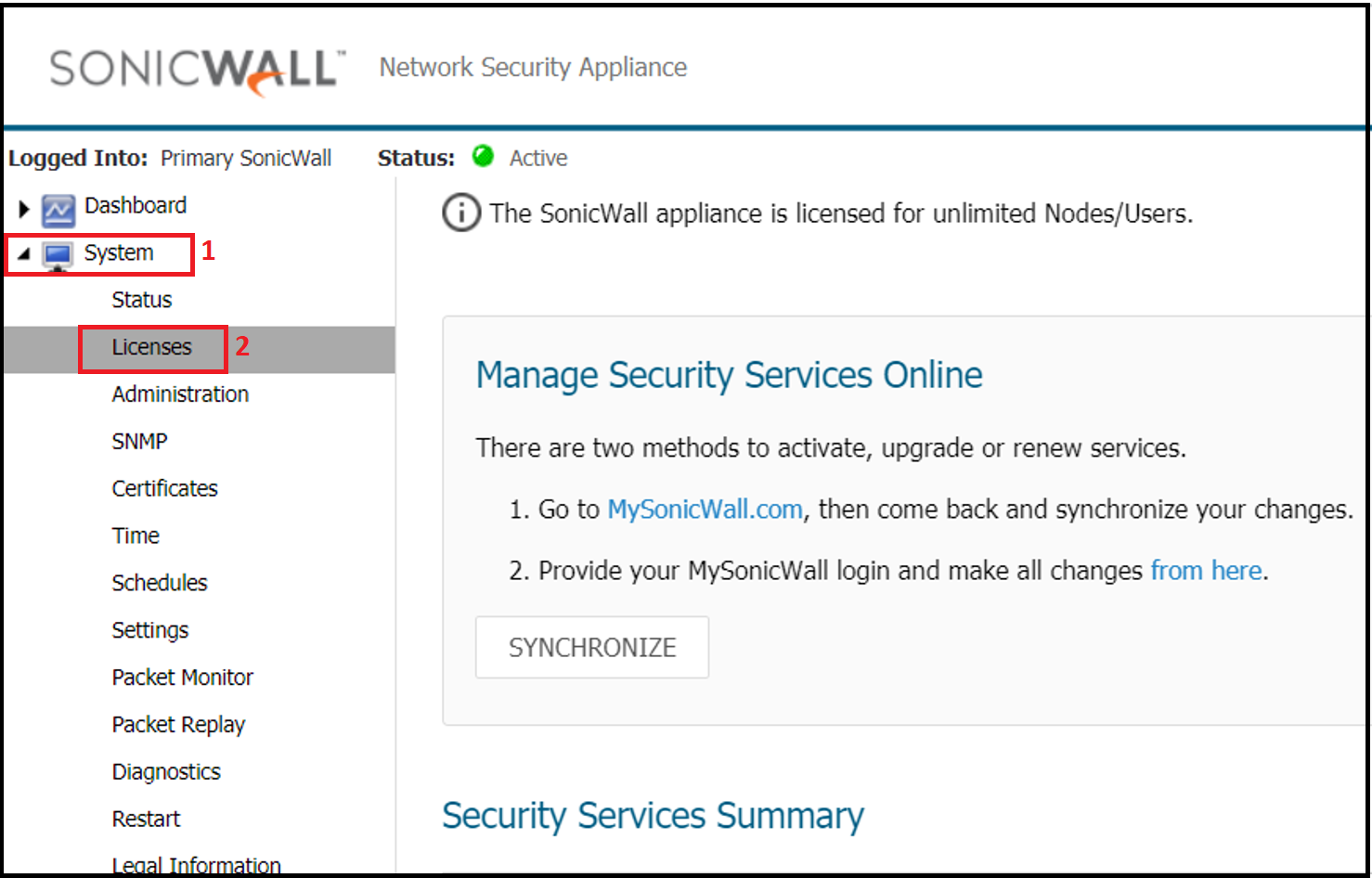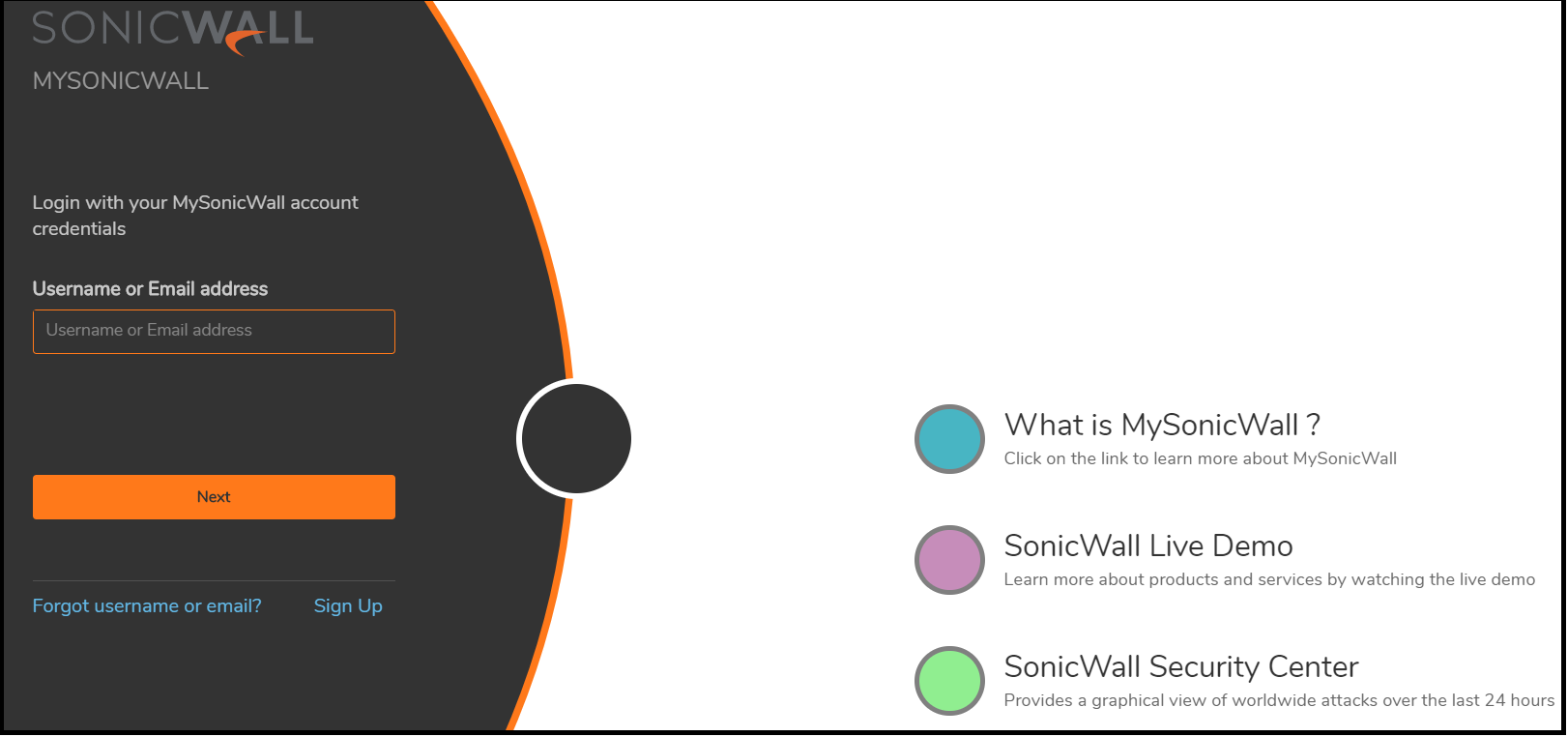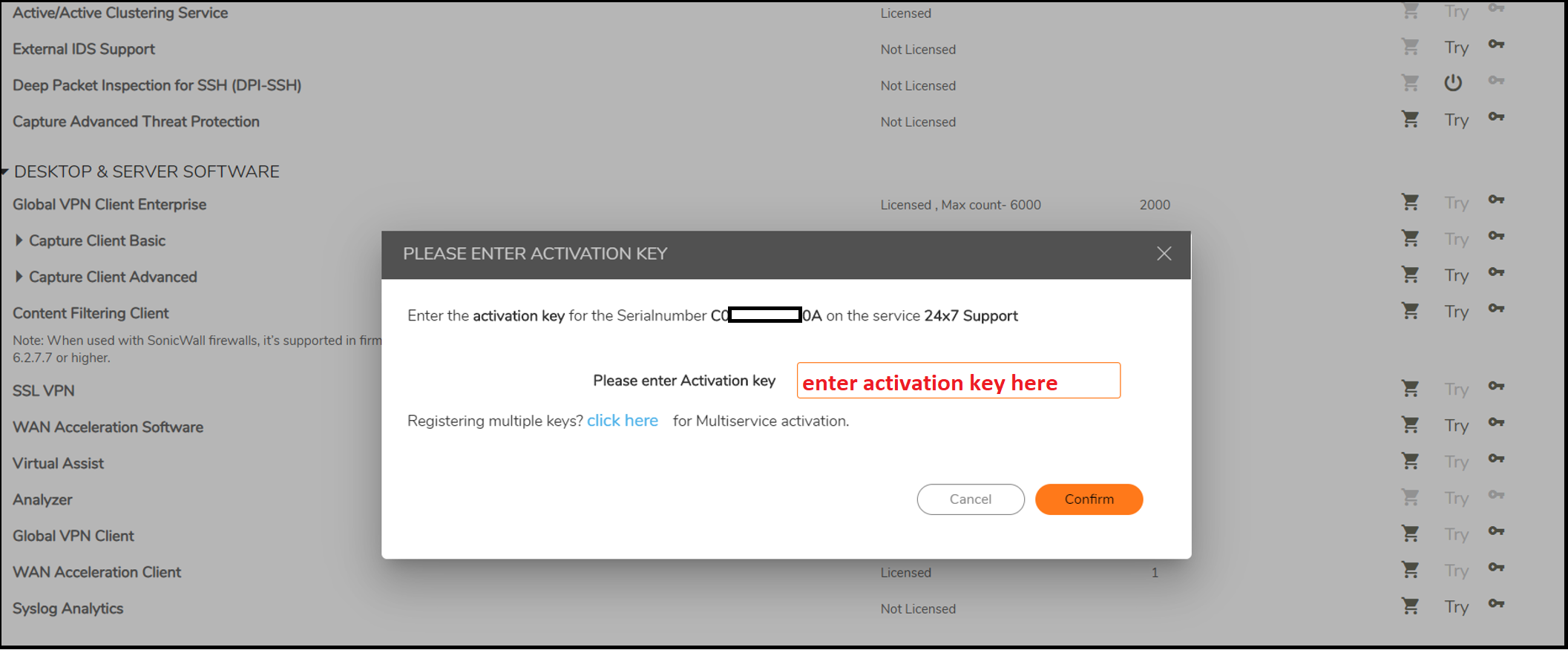v1, Last Updated: 08-Sep-2024
Scenario
Make: SonicWall Network Adaptive Appliances
Model: NSA 6600, NSA 3600, NSA 250M, NSA 2400 etc
Mode: GUI [Graphical User Interface]
Description: This article is about how to activate or renew licenses of SonicWall Network Security Appliance [NSA] or Firewall.
Renewal or activation of licenses can be done from
– Firewall [NSA] using the activation key
– Firewall using MySonicWall Portal
– MySonicwall Portal
Step1: Login to the Firewall using username and password.
Step2: Once logged in to the Firewall, navigate to “System” and then “licenses” to check the current status of the licenses, as shown below in the image.
Upgrade or Renew Licenses From Firewall [NSA]
Step3: Put the activation key [provided by the vendor through which licenses were purchased] and click “Apply“. As shown below.
Upgrade through Firewall Using MySonicwall Portal
Step4: Go to “MySonicwall” from Firewall to Sync the license keys. Follow the steps shown below in the pic.
Step5: Login to MySonicwall Portal using MySonicWall’s login ID and password.
Step6: Click “Activate” or “Renew”
Step7: Put the Activation key [purchased through Sonicwall vendor] and then press “Submit“
Upgrade through MySonicwall Portal
Step8: Login to My SonicWall Portal using the link attached here => https://www.mysonicwall.com/muir/login
Step9: Navigate to “My Products” and then search for the firewall’s serial number and then click the icon {number 4 in below image} to activate licenses of the NSA whose licenses need to renew.
Step10: Put the activation key and Press confirm
Step11: On to the firewall in the licenses section click “SYNCHRONIZE” to pull the keys from MySonicWall Portal.
Step12: In the tab “System” click the “licenses” tab of SonicWall to check the date expiry date of the licenses to ensure the licenses are successfully activated.
By following steps mentioned above you could easily activate or renew SonicWall NSA licenses. If you want to upgrade the firmware of your NSA, follow the steps mentioned in SonicWall NSA Firmware Upgrade
Source: Knowledge Base, Lab, SonicWall
EA00032