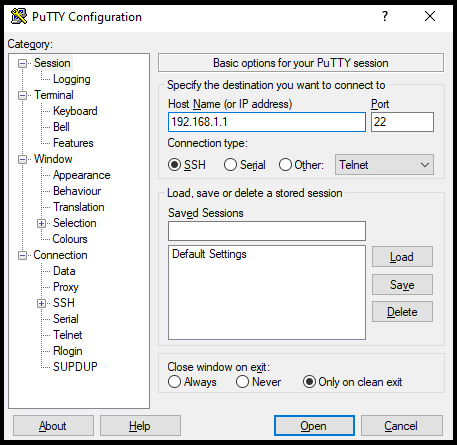Scenario:
Make: Ubiquiti
Model: Unifi Secure Gateway [USG Pro-4]
Mode: CLI [Command Line Interface]
Description: In this article, we will discuss the stepwise method of how to factory reset the Ubiquiti USG Pro-4 device. We will discuss the physical and SSH [command line interface] method to factory reset USG to its default settings.
Physical Method
Physical reset is the most common and simple method to reset the Ubiquiti USG Pro-4 to its factory default settings. For physical reset, we would need a small metal pin [Mobile’s SIM tray pin will work]. Below are the steps of the Physical Reset method that would reset the Ubiquiti USG Pro-4 to its factory default settings.
Step1: Locate the reset button at the front of Ubiquiti USG Pro-4 [nearby the SFP2 port labelled as “RESET“]. As shown below in the image.
Step2: Keep the Power cable connected.
Step3: Press gently [Do not apply a lot of force] and hold the reset button pressed using the metal pin for 10 seconds.
Step4: Release the button after 10 seconds and USG LED will stop glowing.
Step5: Ubiquiti USG Pro-4 will reboot [do not disconnect the power cable] and LED will come back.
Step6: USG Pro-4 has been reset successfully. You could access it again with its default IP – 192.168.1.1
SSH Reset
Step1: SSH onto Ubiquiti USG Pro-4.
Step2: Execute the command syswrapper.sh restore-default to reset the USG to factory default.
ubnt@192.168.1.1's password:
Linux ubnt 3.10.107UBNT #1 SMP Fri Jul 26 17:21:55 UTC 2019 mips64
| | |____ |__\_ ____/__|
| | / \| || __) | | (c) 2010-2020
| | | | \ || \ | | Ubiquiti Networks, Inc.
|______|___| /__||__/ |__|
|_/ https://www.ui.com/
Welcome to EdgeOS on Unifi Security Gateway!
********************** WARNING! ***********************
* Configuration changes made here are not persistent. *
* They will be overwritten by the controller on next *
* provision. Configuration must be done in controller.*
*******************************************************
ubnt@ubnt:~$
ubnt@ubnt:~$ syswrapper.sh restore-default
Both methods can be used to reset the USG to its factory default settings. After setting USG to its factory default, you could access the USG via its default IP – 192.168.1.1. After reset, use the Ubiquiti Default Username & Password to login into USG Pro-4.
The initial setup of USG Pro- 4 is easy and can be done either via the CLI Method or the GUI method. Also, refer to the article if you are looking to upgrade the firmware of the Unifi controller. On this website, there are quite a few good articles available on Ubiquiti or Unifi products.
Source: Knowledge Base, Lab, Ubiquiti
EA00067