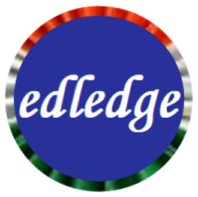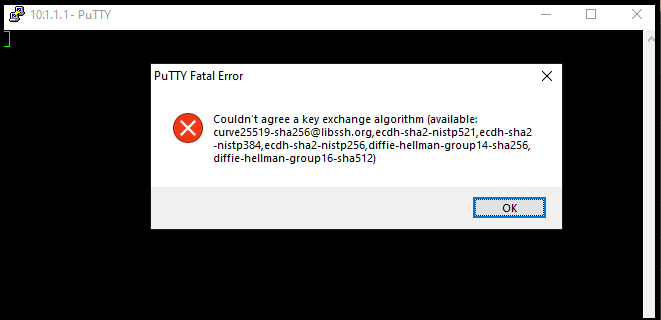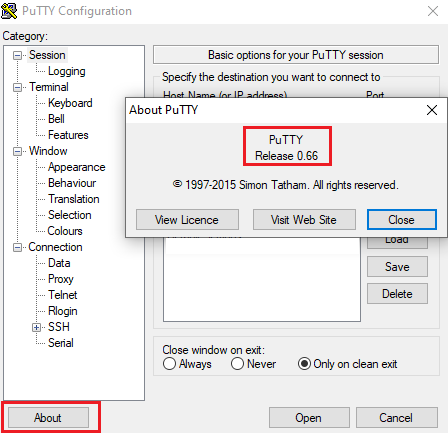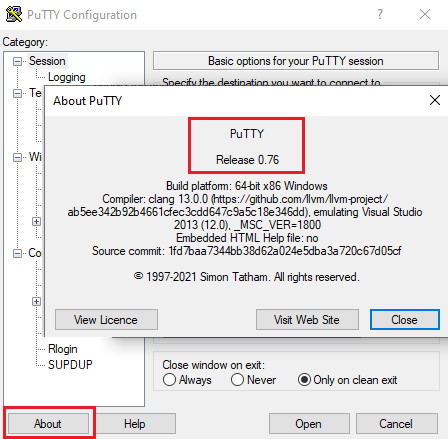Sometimes we SSH onto a device using putty we get an error “Couldn’t agree a key exchange algorithm” and SSH onto the device fails. There could be many reasons behind this. In this article, we will discuss one of the methods to resolve the error.
Problem
Sometimes when we try to SSH onto a device we get an error as “Putty Couldn’t agree a key exchange algorithm (available rsa-sha2-512 rsa-sha2-256)” as shown below in the image.
Solution
The reason behind the error could be different. We will discuss one of the common reasons which cause the error. The most common reason for the error is the older version of the putty. To resolve the issue, upgrade the putty version to 0.67 or later. Follow the steps mentioned below.
Step1: SSH Version
Check & confirm the current version of the putty you are using. Click “About” to know the current version of putty. Refer to the image for more details.
Step2: Download Putty
Download the latest version of putty from the link provided below and upgrade.
https://www.putty.org/
Step3: Upgrade Confirmation
Once the new version of Putty is installed, confirm the version and test SSH connection again.
Step4: SSH Confirmation
Once the version of Putty is upgraded then try to SSH the device again and the issue should have been resolved now.
Upgrading the SSH version should have resolved the issue of Putty couldn’t agree a host key exchange algorithm.
Other important topics on SSH
- Check & Change SSH Version Of Cisco Switches
- SSH Connection Error To Cisco ASA Firewall
- Configure SSH On Cisco ASA Firewall CLI
- How To SSH Ubiquiti Unifi Access Point
- How To Enable Telnet Service On Windows 10
Source: Knowledge Base, Internet,
EA00111