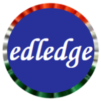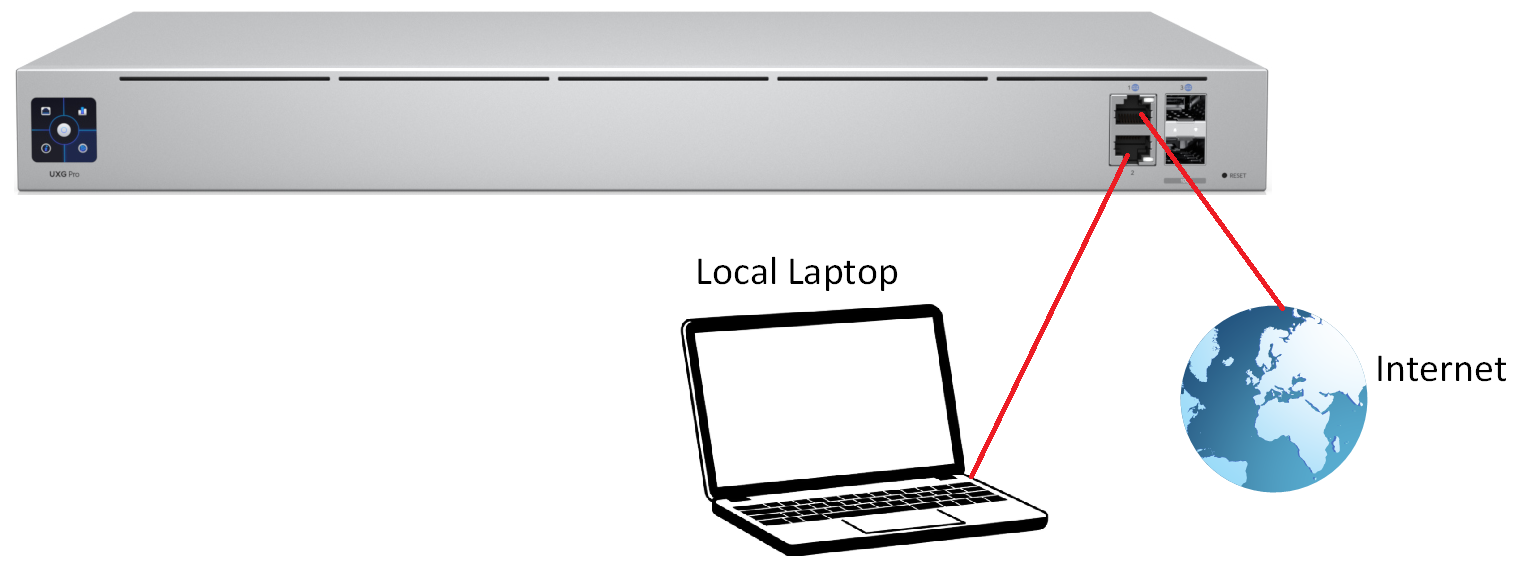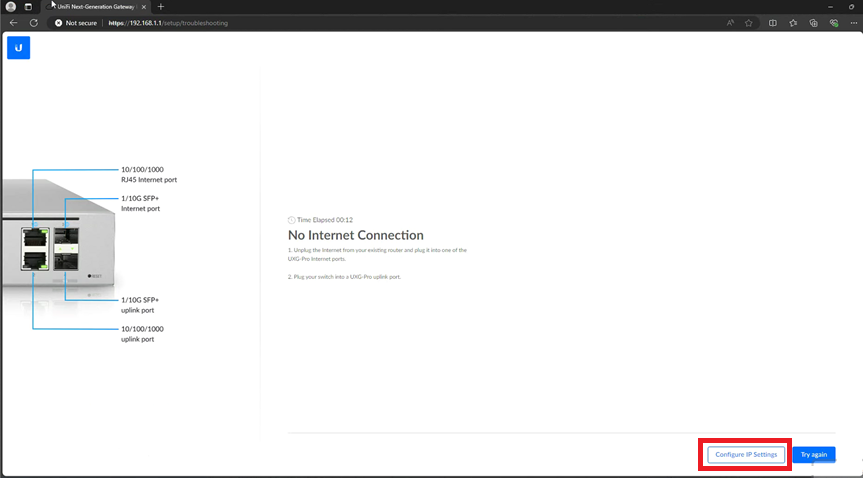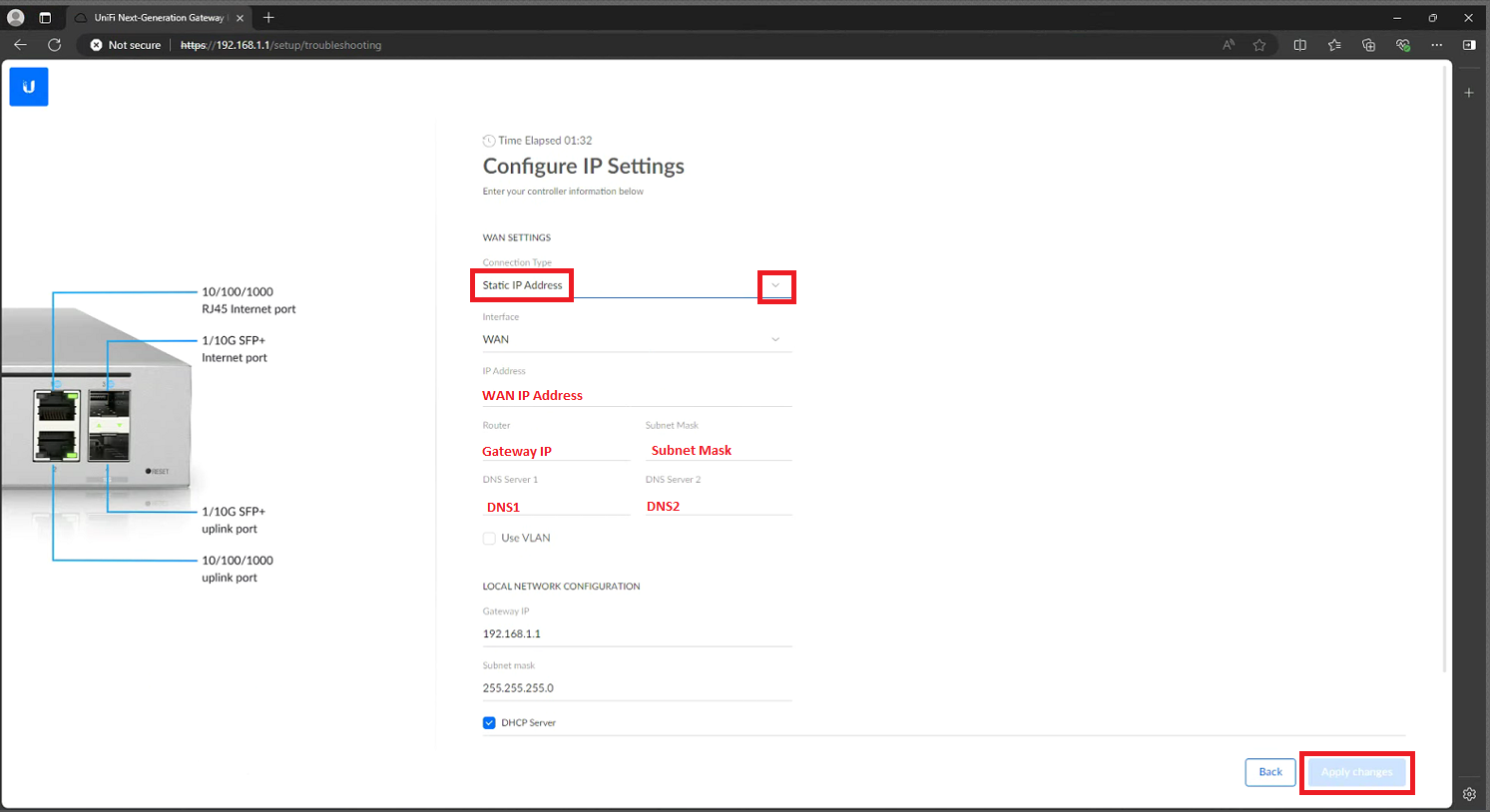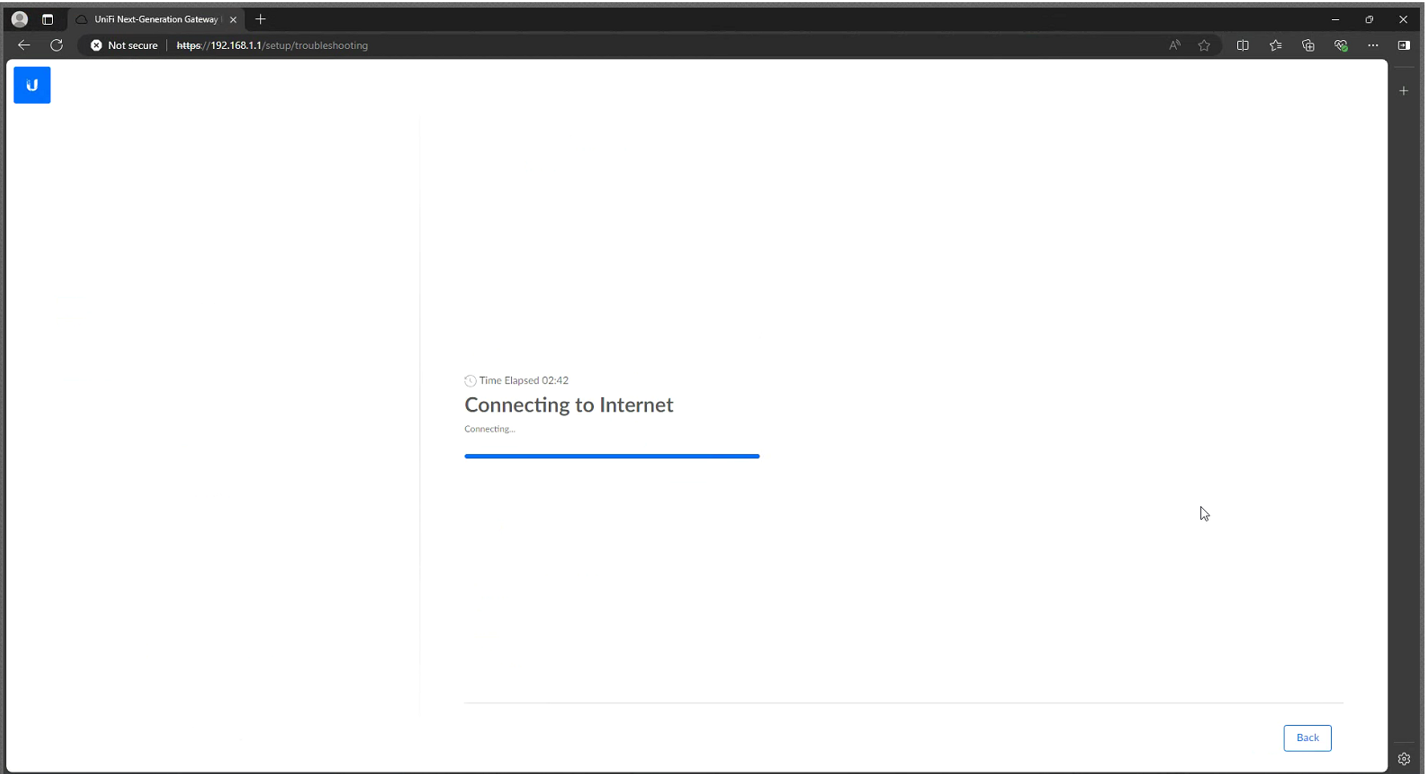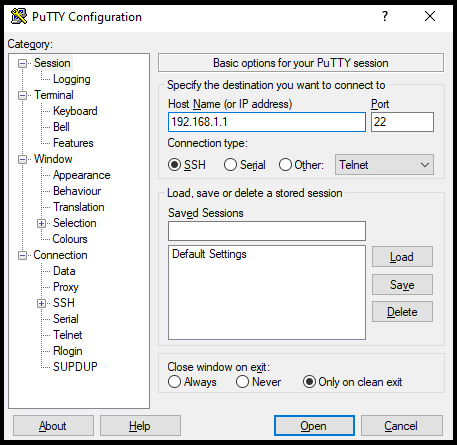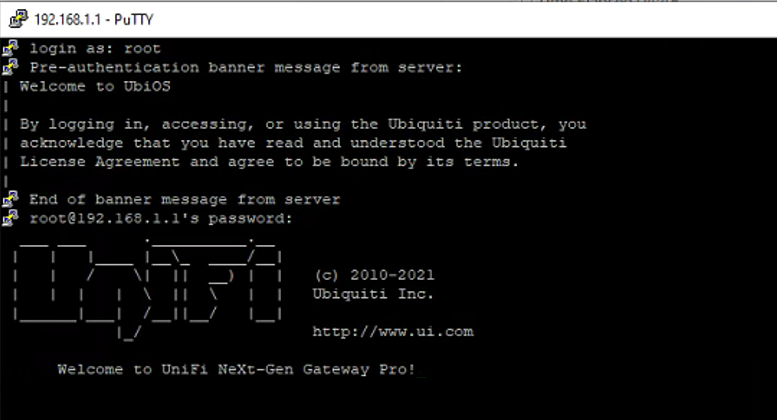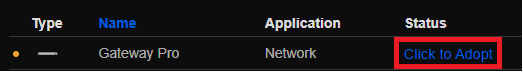Scenario:
Make: Ubiquiti Unifi
Model: Ubiquiti Unifi UXG Pro Gateway
Mode: GUI [Graphical User Interface] & CLI [Command Line Interface]
Description: In this article we will discuss a stepwise method of how to do the initial setup of Ubiquiti Unifi UXG Pro Gateway. Refer to the linked article if you are setting up Ubiquiti Unifi USG Pro-4 and/or Ubiquiti Unifi UXG Lite. You could purchase UXG Pro on amazon.
Setting up UXG Pro
Step1: Connection
Connect and setup the Ubiquiti Unifi UXG Pro as shown below. Ensure LAN and internet cable is connected to the UXG Pro.
Step2: LAN Connection
Connect LAN port to the local laptop as shown above in the image.
Step3: Configure Local IP
Configure your local LAN with the IP as shown below to access the UXG Pro.
IP Address – 192.168.1.5
Subnet Mask – 255.255.255.0
Default Gateway – 192.168.1.1
If DHCP is enabled then the local laptop will automatically pick up the IP. The default IP of UXG Pro is
192.168.1.1.
Step4: Access UXG Pro
Access the secure gateway by https://192.168.1.1. Click “Proceed”, to enter into the UXG Pro configuration page.
Step5: IP Configuration
Click “Configure IP Settings” and put the details as shown in the next step.
Step6: IP Settings
Setup the WAN IP Address, Subnet Mask, Gateway and DNS. Once all details have been added click “Apply Changes”
Step7: Connecting to Internet
Once the WAN IP details have been added, you will see the page “Connecting to Internet“
Step8: SSH
SSH onto the Ubiquiti UXG Pro using IP 192.168.1.1
Step9: Login
Login to the UXG Pro using the UXG Pro default username and password.
Step10: Inform
Run the inform command to adopt the UXG Pro on the Unifi controller as shown below.
# set-inform http://10.1.1.15:8080/inform
Adoption request sent to 'http://10.1.1.15:8080/inform'.Use the controller to complete the adopt process
Step11: Adopt UXG Pro
Adopt the UXG Pro on the controller
Step12: After Adoption
Once adopted by the controller, the device is all set to use and configure as per requirement.
Other Important Topics
- How to raise RMA or Replacement of a Faulty Ubiquiti Unifi Device
- Curl Failed Error – Ubiquiti Unifi Firmware Upgrade Failing
- Optimize Ubiquiti Unifi Wireless Performance
- How to Switch Between Legacy & New User Interface of Ubiquiti
- Import & Install SSL Certificate On Ubiquiti Unifi Controller
Disclaimer: This article is neither sponsored nor endorsing anyone. The link mentioned here is an affiliate link. If you’re interested in buying this device, purchasing it through the affiliate link is a great way to support me!
EA00167