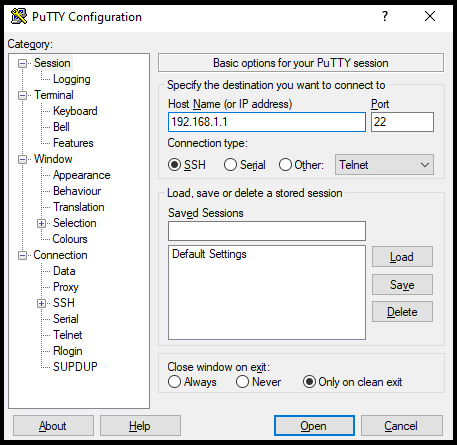Scenario:
Make: Cisco
Model: Cisco 2960 Series
Mode: Command Line Interface [CLI]
Description: In this article, we will discuss the stepwise method of how to change the power on an interface of the Cisco PoE Switches. We are taking Cisco 2960 Series switches as an example. We will work on SSH and you could check & change the SSH version of Cisco switches as well.
Introduction
A PoE capable switch automatically supplies power to the devices connected to the interface of the switch, if the switch senses that there is no power on the circuit. The Cisco switches use CDP, IEEE 802.3af, and IEEE 802.3at protocols and standards to support PoE.
The switch classifies the detected IEEE device within a power consumption class. Based on the available power in the power budget, the switch determines if a port can be powered.
| lass | Maximum Power Level Required from the Switch |
|---|---|
| 0 (class status unknown) | 15.4 W |
| 1 | 4 W |
| 2 | 7 W |
| 3 | 15.4 W |
| 4 | 30 W PoE+ devices only |
Changing Power On an Interface
If you are looking to increase or decrease the power on an interface of a Cisco PoE capable switch then follow the steps mentioned below.
Step1: SSH onto Switch
SSH onto the switch
Step2: Login
Log in to the switch and enter into configuration mode.
login as: admin
Using keyboard-interactive authentication.
Password: edledge
edledge-switch>en
Password: edledge.com
edledge-switch#
edledge-switch# conf t
edledge-switch (config)#
Modes of Power Inline
There are different modes of Power Inline available on the switch and each has a different purpose. Before moving to the next step to change the power at any port, it is important to understand the different modes of Power.
auto Enables powered-device detection; if enough power is available, automatically allocates
power to the PoE port after device detection (default setting).
never Disables device detection, and disable power to the port.
static High priority inline power interface. Manually can set the power range is 4000 to 30000
mW; if no value is specified, the maximum is allowed.
Step3: Elect Interface
Elect the interface where you want to change the power.
edledge-switch#
edledge-switch# conf t
edledge-switch (config)# int gig 1/0/2
edledge-switch(config-if)#power inline static max 30000
edledge-switch(config-if)#exit
edledge-switch(config)#exit
edledge-switch#
We can set the power on any interface within the range of 4000mW to 30000 mW depending upon the requirement.
Refer to the attached link if you are looking to configure Port-Channel/Channel Group Configuration – Cisco Switches. It is always recommended to use an authentication based login and Radius could help in achieving this. Radius configuration on Cisco switches is something good to have. Do not forget to refer to the article if your ISO/firmware upgrade of Cisco stack member is failing.
Source: Cisco, Knowledge Base, Lab
EA00100