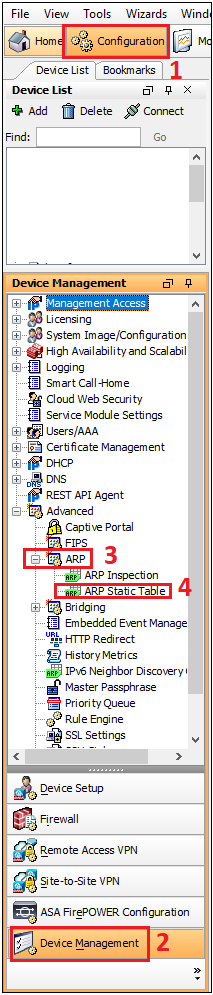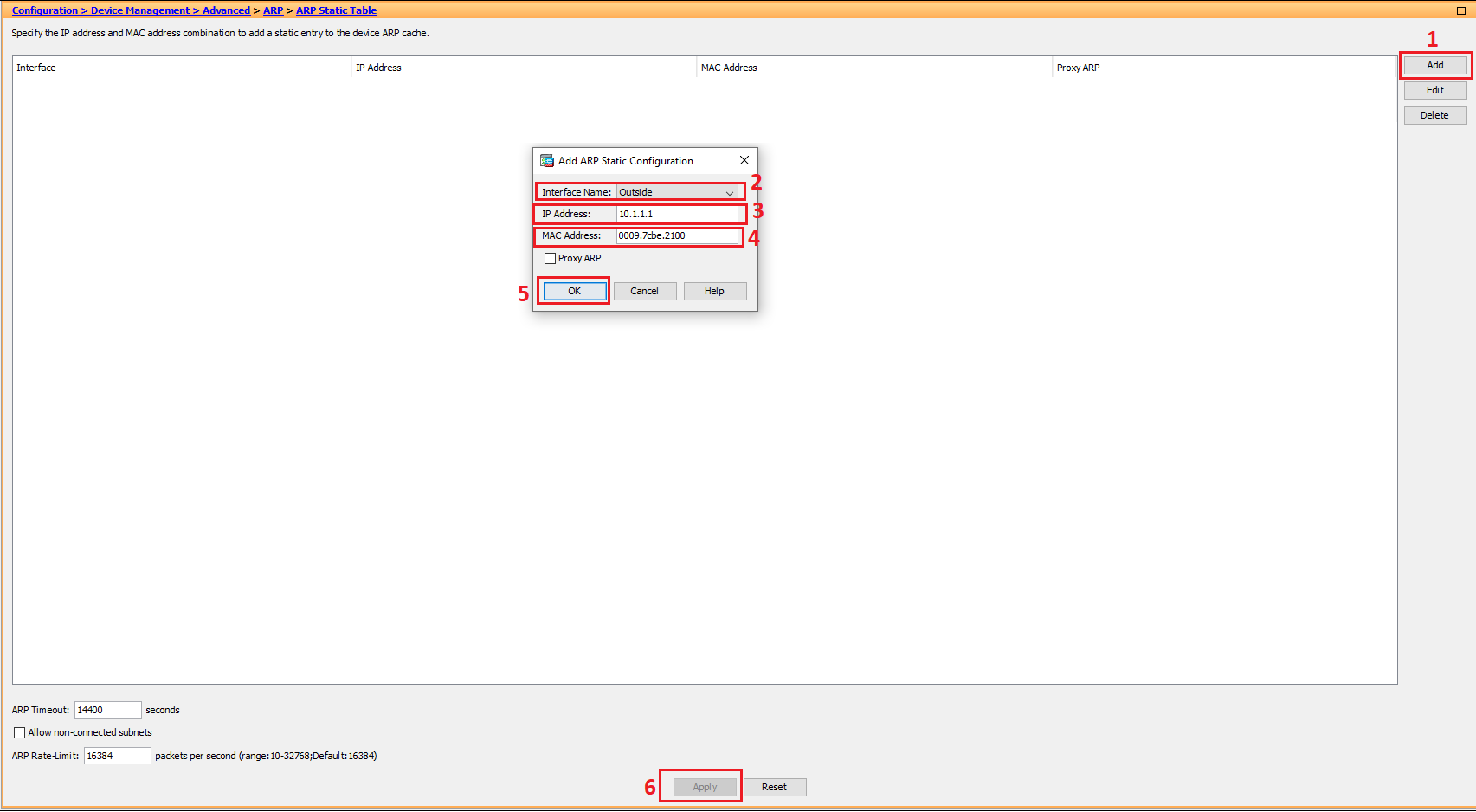Scenario:
Make: Cisco
Model: ASA 5506-X, ASA 5506 W-X, ASA 5508-X, Cisco ASA 5500 Series
Mode: GUI [Graphical User Interface] & CLI [Command Line Interface]
Description: In this article, we will discuss the stepwise method of how to add static ARP or MAC address bind on the Cisco ASA Firewall. Here will we discuss both the CLI & GUI method of configuring static arp.
Introduction
ARP stands for Address Resolution Protocol. It is a communication protocol used for discovering the link-layer address such as a MAC Address, associated with a given internet layer address, typically an IPv4 address. The Address Resolution Protocol uses a simple message format containing one address resolution request or response. The Address Resolution Protocol is a request-response protocol. Its messages are directly encapsulated by a link layer protocol.
Configuration
GUI [Graphical User Interface] Method
Step1: Login
Log in to the ASA using username and password
Step2: Navigate to ARP
Follow the steps shown below in the image and access the “ARP Static Table“. Go to
Configuration ==> Device Management ==> ARP ==> ARP Static Table
Step3: Add ARP
Add the static ARP, interface, and MAC address. Follow the steps shown below in the image.
Step4: Save
Save the configuration by clicking “Save” to ensure changes are saved.
CLI [Command Line Interface] Method
Step1: Login
SSH onto the ASA Firewall
Step2: Add ARP
Use the command shown below to add the static ARP.
edledge-asa#
edledge-asa#conf t
edledge-asa(config)# arp outside 10.1.1.1 abcd.0000.1234
Step3: Confirmation
Execute the command to confirm the static ARP has been added.
edledge-asa# sh arp
Outside 10.1.1.1 abcd.0000.1234 47
Outside1 10.1.1.1 abcd.0000.1235 20
Inside 10.1.1.1 abcd.0000.1236 36
Step4: Save
Save the configuration.
edledge-asa# wr
Building configuration...
Cryptochecksum: ab4d2ef8 ad34cfff 0e17d844 d62ab138
162597 bytes copied in 1.680 secs (162597 bytes/sec)
[OK]
edledge-asa#
Static APR has added to the ASA or MAC address binding completed.
Other topics on Cisco ASA/Firewall.
- Configure SSH On Cisco ASA Firewalls GUI
- SSH Connection Error To Cisco ASA Firewall
- Default Username & Password Of Cisco ASA FirePower/SFR Module
- Cisco ASA Site-to-Site IPSec VPN Tunnel Configuration-GUI
- Cisco ASA Unsupported SFR Module
Source: Cisco, Knowledge Base, Internet
EA00119