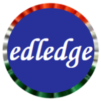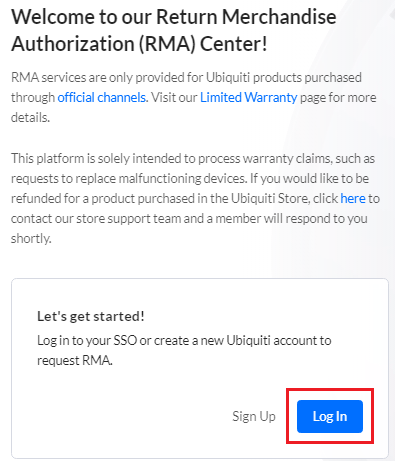Ubiquity Unifi is aggressively capturing the market of network devices. There are many devices they offer and now they have a very nice client base as well. There are various wifi products available now. The good news is that Unifi also provides Wi-Fi 6. You can find the products and their datasheet on Unifi Portal. As of today, Unifi provides 2 years default warranty on the products purchased online in India. In this article, we will discuss the method of how to raise an RMA (Return Merchandise Authorization) or replacement request for an under warranty Ubiquiti Unifi faulty device.
It is quite possible and generally happens that the devices which are under warranty go faulty. If the faulty device(s) is(are) still under warranty then you could raise an RMA or replacement request. You can find the Unifi default username and password in the product manual.
Steps to Raise RMA or Replacement Request
Step1: Warranty Status
Check the warranty status of the device by referring to the invoice.
Step2: Login to RMA Portal
Raise RMA request using the link provided below. Use login ID and password of your Unifi store account to login. Click “Sign Up” to create a new login account.
Step3: Raise RMA
Raise RMA using the MAC address of the faulty device.
Step4: RMA Status
Once the RMA has been successfully raised, wait for the RMA to be approved. You can find the RMA approval status in the RMA dashboard, as shown below.
Step5: Ship Faulty Device
Once the RMA is approved in the portal. You will receive an email with a reference number to schedule the pickup of the faulty device. Follow the instructions mentioned in the email and send the faulty device to the Ubiquiti Unifi partner/vendor.
If you do not receive an email from Ubiquiti Unifi then send an email to “rma@ui.com” and ask for an update. Sometimes you need to initiate an email to ensure the work is in progress.
Step6: Replacement
Once the faulty device is received by Ubiquiti Unifi, they will test the status of the device and will send over the replacement of the faulty unit. It could take a week or more depending upon the location. Wait and you will receive the replacement of the faulty device.
Other important topics on Ubiquiti Unifi Access Point
- How to Switch Between Legacy & New User Interface of Ubiquiti
- Optimize Ubiquiti Unifi Wireless Performance
- Adding a New Site On Ubiquiti Unifi Controller
- Custom Firmware Upgrade Of Ubiquiti Unifi Access Point – CLI
- Site-to-Site IPSec VPN Configuration On Ubiquiti Unifi USG
Source: Knowledge Base, Lab, Ubiquiti
EA00151