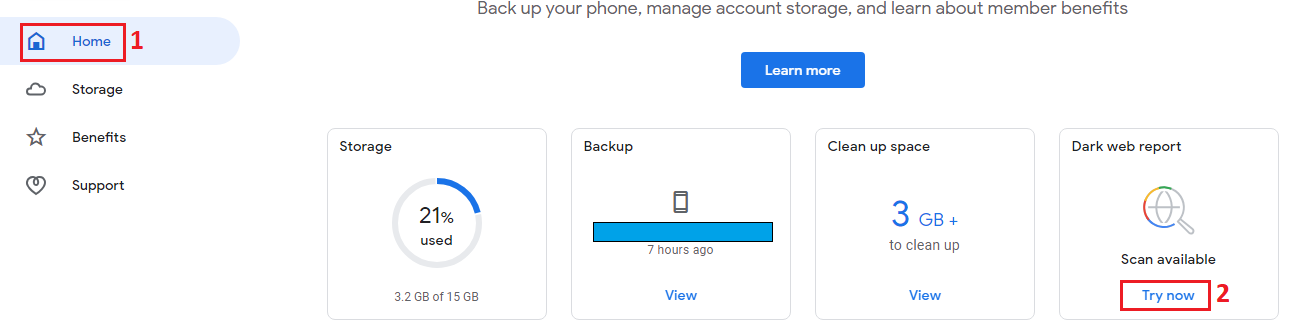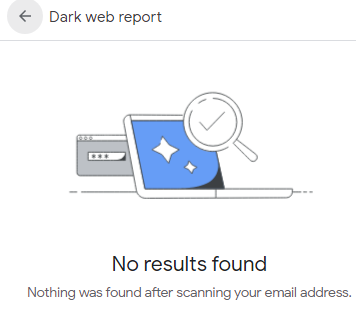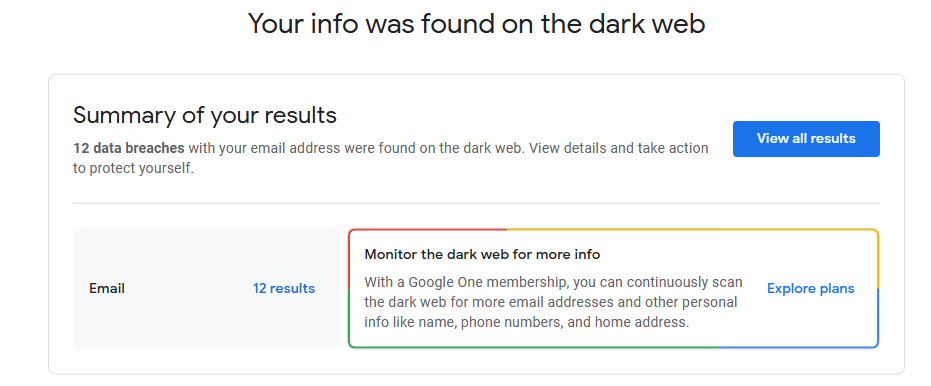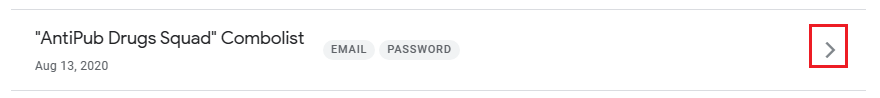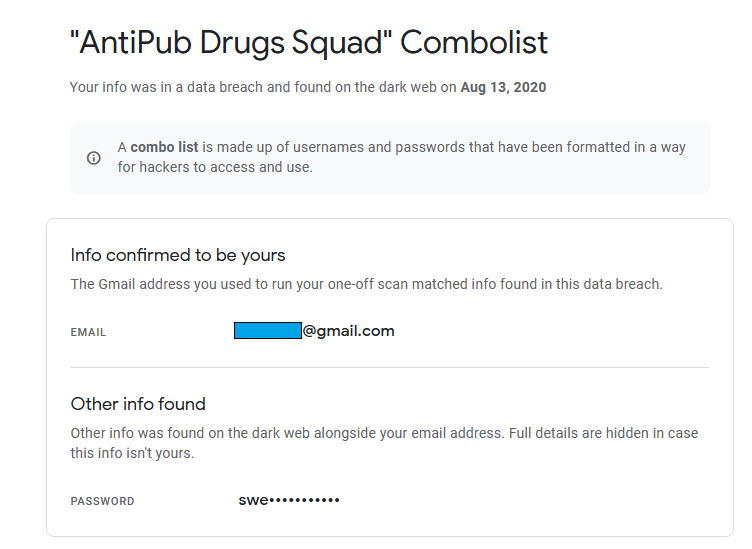As of 2023, Google owns 27.21% of the global email market share and 75.78% share of the US email market (as per Oberlo). There are 4.37 billion email users worldwide and Gmail remains the most popular email platform with over 1.8 billion users worldwide. We generally assume that our account details are safe unless we get notified. But it is quite possible that our account details are exposed to the internet and we are not aware of it.
In this article, we will discuss a stepwise method of how to check the status of our Google account(s) and whether the account details are exposed to the dark web/Internet.
How to check?
Step1: Google One
Log in to Google One using your Google account credentials.
https://one.google.com/Step2: Scan
Scan for your account details by following the steps shown below in the image.
Step3: Start Scan
Click “Run Now” to start scanning. It may take a few minutes to complete.
Step4: Result
If your account is safe and no data has been breached then you will get the details as shown below.
In case your account has been compromised or data is exposed to the internet, you will get the information as shown below.
What to do Next?
Step1: View Results
Click “View all results” to expand the details. This will show all the details of the breached account. For reference see the image attached below.
Step2: Expand Details
Expand all flagged alerts one by one to understand what details are exposed e.g name, password, dob etc.
Step3: Evaluate
Go one by one for all the flagged alerts and evaluate the severity. This will show all the details which are exposed to the internet.
Recommended Actions
Below are the recommended actions one should take to avoid such issues.
- Change your login password if you have not changed it for long
- Keep changing your password periodically
- Always use a passphrase which can not be guessed easily
- Enable two-factor authentication for your Google account
- Avoid using your Google account in a public Internet cafe
- Avoid using shared/free Wi-Fi networks at airports, cafes, Stations etc.
We will always be vulnerable. It’s our responsibility to keep ourselves safe and stay one step ahead.
Source: Internet, Knowledge Base, Google
EA00144