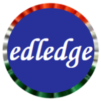Ubiquiti which deals in the router, secure gateways, wireless network solutions, video recorder, camera, access control system and other cloud based Internet of Things [IoT] has mandate multifactor authentication (MFA) for all ubiquiti accounts. Earlier in 2021, Ubiquiti urged their customers to change the Ubiquiti password and enable MFA [Multi Factor Authentication] due to an incident. As per the company “an incident at a third-party cloud provider may have exposed customer account information and credentials used to remotely manage Ubiquiti gear“. You could find more details about the incident in attached article Ubiquiti Urges To Change Password & Enable 2FA After Incident
Ubiquiti Urges To Change Password & Enable 2FA After Incident
Steps to enable 2FA or MFA
To enable 2FA or MFA follow the steps mentioned below.
Step1: Login
Visit account.ui.com/security and login to your Ubiquiti Unifi Account.
Step2: Change Security Settings
Look at the top and click the icon to make changes in the security settings
Step3: Password
As soon as you will click to change the security settings you will have to authentication by your password. Put the password to make further changes.
Step4: Enable
Click “Enable” as shown below in the image to start configuring 2FA or MFA
Step5: MFA Method
Select the MFA method you want to use. You could use Google Authenticator, Microsoft Authenticator or Ubiquiti Verify authenticator etc. Email OTP authentication method is also available.
Step6: Scan QR Code & Verify
Scan the QR code at this step and then verify the authenticator app by proving the PIN.
Step7: Confirmation
You could see the confirmation as below when MFA will be activated. Also, it is good to save the recovery code in case your lose access of your mobile or authenticator. To get the recovery code, click the “recovery code” link as shown below in the image.
Multifactor Authentication (MFA) or 2FA has been configured for the Ubiquiti Account.
Other important Topics
- Curl Failed Error – Ubiquiti Unifi Firmware Upgrade Failing
- How to Switch Between Legacy & New User Interface of Ubiquiti
- Optimize Ubiquiti Unifi Wireless Performance
- Custom Firmware Upgrade Of Ubiquiti Unifi Access Point – CLI
- Site-to-Site IPSec VPN Configuration On Ubiquiti Unifi USG
Source: Knowledge Base, Internet, Ubiquiti
EA00157